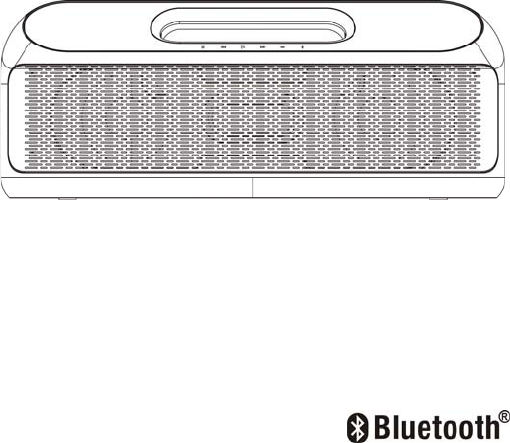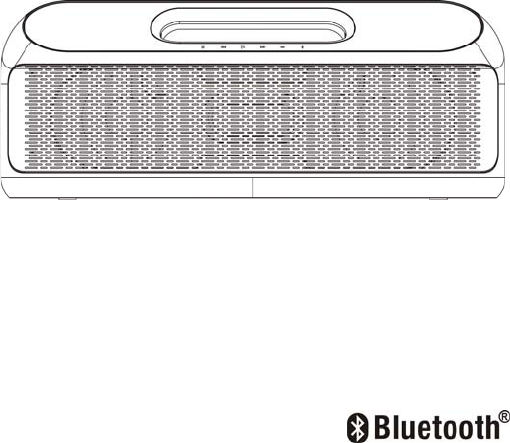BRAND Portable Bluetooth Speaker PLEASE READ BEFORE OPERATING THIS EQUIPMENT. Model No.
IMPORTANT SAFETY INSTRUCTIONS When used in the directed manner, this unit has been designed and manufactured to ensure your personal safety. However, improper use can result in potential electrical shock or fire hazards. Please read all safety and operating instructions carefully before installation and use, and keep these instructions handy for future reference. Take special note of all warnings listed in these instructions and on the unit.
Power Source The unit should be connected to a power supply only of the type described in the operating instructions or as marked on the appliance. Power Cord Protection Power supply cords should be routed so that they are not likely to be walked on or pinched by items placed upon or against them. It is always best to have a clear area from where the cord exits the unit to where it is plugged into an AC wall outlet. Cleaning The unit should be cleaned only as recommended.
The unit has been exposed to rain. The unit has been dropped or the enclosure damaged. The unit exhibits a marked change in performance or does not operate normally. Periods of Nonuse If the unit is to be left unused for an intended period of time, such as a week or longer, the power cord should be unplugged from the unit to prevent damage or corrosion. Servicing The user should not attempt to service the unit beyond those methods described in the user’s operating instructions.
LOCATION OF CONTROLS Top View Back View 4
1. M (MODE) Button .To select different play modes: Bluetooth/FM/USB/Aux 2. Button z In Bluetooth or USB mode : Tap this button once to return to the beginning of current track or previous track. z In FM mode: .Press and hold this button to auto search and automatically save up all the stations with strong signals in sequence. It will automatically play the No. 1 station saved once the auto searching is finished. .Tap this button continuously to manually tune to desired station. 3.
.Tap this button continuously to manually tune to desired station. 5. -Button Press this button to adjust volume level down. 6. + Button z Press this button to adjust volume level up 7. 8. Built-in Microphone LED Display 9. Battery Status Indicator (Green color) z Rapid flashing =low battery While charging : z Flashing =charging z Steady Green= full charged 10. Telescopic Antenna 11. Aux-In Jack 12. USB port 13.
2. Plug the AC cord plug into a convenient AC wall outlet. 3. The green color battery charging indicator will light up & charging begins. Button to turn on the unit, the LED 3. Press and hold the display will light up. 4. Press and hold the Button again to turn off the unit. 5.Remove the AC cord out of the wall outlet if you want to switch off the main voltage completely. OPERATING THE SPEAKER IN BLUETOOTH MODE Bluetooth involves a technology for wireless radio connection of devices over a short distance.
z Due to the different device manufacturers, models, and software versions, a full functionality cannot be guaranteed. Pairing (Linking) A Bluetooth Enabled Cell Phone Or Other Bluetooth Enabled Device To The Speaker If the speaker has never been paired with a Bluetooth device before . You need to follow the pairing instructions below to link the speaker with your Bluetooth device . 1. When the speaker turned on, press the “M” button repeatedly, until “bLUE” is shown on the display.
If the speaker has ever been paired with a Bluetooth device before. You need to follow the pairing instructions below to link the speaker with your Bluetooth device . 1. After turning on the speaker, the speaker will search for the last paired device. If the unit finds the paired Bluetooth device, a beep sound is heard and The “bLUE”symbol stop flashing . 2. After successfully pairing (linking) , you can begin playing music from your Bluetooth device wirelessly to the speaker . 3.
the call, the music will automatically resume playing when you hang up. LISTENING TO FM RADIO Extend the Antenna Extend the telescopic antenna fully and adjust the angel of antenna for best reception. Tuning and Playing the Radio 1. Press M button until the FM frequency appears on the display to enter FM Radio mode. 2.
100.6MHz, press the “ ” or “ ” button to fine tune to the exact frequency of the desired station. USB port This device has been developed in line with the latest technical advances in the USB filed. The wide range of different USB storage devices of all types which are currently on the market, unfortunately do not allow us to guarantee full compatibility with all USB storage devices. For this reason, in rare cases there may be problems in playing back files from USB storage devices.
1. Plug one end of the 3.5mm audio cable (included) into the headphone or line out jack on your player, plug the other end of cable into the unit AUX-IN jack of the speaker. 2. Turn on the external audio source and play your device. 3. Press M Button until “ AUH” shows up in the display to enter the AUX-IN mode. 4. The volume level can now be controlled through the main unit. Operate all other functions on the external device as usual. Notes: 1).
battery Indicator will rapidly flash to alert you to recharge the internal battery as soon as possible. Charging The Battery For First Time Charge the built-in Li-ion battery a minimum of 4 hours prior to first use. 1.) Plug the unit into the AC wall outlet using the included AC cord. 2.) The battery charging indicator flashes while charging and it stops flashing when the unit is fully charged. Unplug the AC cord from the AC wall outlet once the battery is fully charged. Notes: 1.
Li-ion batteries must be recycled. Do not dispose of in the trash. Use only chargers rated for Li-ion cells. Be sure the charger's voltage and current settings are correct for the battery pack being charged. Charge batteries on a fireproof surface and away from flammable items or liquids. Batteries should NEVER be left unattended while charging. Only adults should charge the batteries. Unplug the power cord when the battery is fully charged or not in use.
Troubleshooting Guide Should you experience difficulties in the use of this player, please refer to the following chart. Fault Unit cannot be operated. No Charging NO Sound No audio signal via the Bluetooth connection Cause Unit crashes and “hangs”. Wall outlet is not functioning. The battery is dead. The speaker is not linked with the cell phone. Volume set too low. Speaker is not paired to the audio source. Volume too low 15 Solution Disconnect from the mains for around 5 seconds.
Pairing does not work Speaker cannot be connected Poor sound quality from a Bluetooth® device Radio interference. Audio source is switched off Bluetooth is switched off at the audio source. Bluetooth version is not supported. Bluetooth device is almost out of range of the MW-1361 Too close to a radio tower. Check whether the audio source supports the A2DP protocol Switch on the audio source Switch on the Bluetooth function in the audio source. Use a different playback unit.
FCC Information and Copyright This equipment has been tested and found to comply with the limits for a Class B digital device, pursuant to part 15 of the FCC Rules. These limits are designed to provide reasonable protection against harmful interference in a residential installation. This equipment generates, uses and can radiate radio frequency energy and, if not installed and used in accordance with the instructions, may cause harmful interference to radio communications.