User's Manual
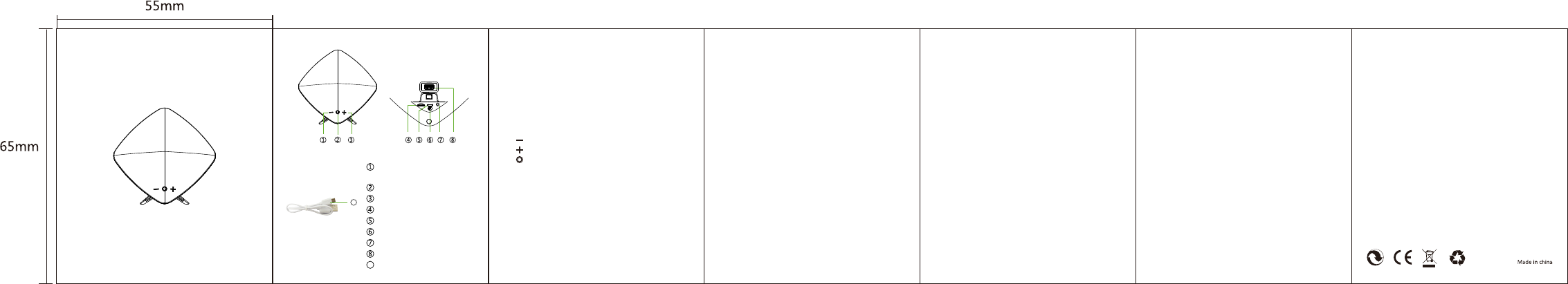
Previous (long press for
Volume Down)
Answer phone/Play/pause
Next (long press for Volume Up)
Micro SD card slot
DC 5V charging port
Power switch OFF/ON
AUX IN
USB disk slot
Charging cable
Charging the Speaker
The product has a rechargeable built-in battery which is
non-removable. Make sure the speaker is fully charged
before using it for the first time. To charge the speaker,
connect it with the mini USB port using the cable
provided, into any available USB DC5V power source (
PC or Adapter-Not included).
While device is charging, the red LED light will be on.
Once charging is complete the Red LED will turn off
and the device is ready for use. The Blue LED will
remain illuminated at all times once the Speaker is
power on.
Bluetooth connection
To ensure you get the best performance from your
speaker, keep the distance between your speaker and
mobile device as closer as possible and avoid placing
any other object in its signal path.
1. Power on, the LED light indicator turns blue, flashing
fast and it enter Bluetooth mode;
2. Turn on the Bluetooth function of your mobile device
and search the speaker device. You will find the
speaker name “D16” , select and click to pair them.
Incase if you are prompted for a password, please
input 0000 on your mobile device to make the
connection.
3. Once connection is successful, select music file from
your mobile device to play it.
Hands-free Mode
1. During Bluetooth mode, when playing music, if there
is incoming call, the music will stop automatically.
2. To answer the call, press the answer button on your
mobile phone device or press PLAY/PAUSE button
once.
3. For clear conversation during phone call, please keep
the speaker unit at a reasonable distance and speaker
directly into the MIC.
4. To end the call, press the end button on your mobile
phone device or press PLAY/PAUSE buttons once.
5. After the call is ended, Music will automatically start
playing.
6. If it does not play, establish connection once again
manually.
TF card/USB Mode
1. Power on the speaker to AUX mode.
2. Insert the TF card or USB disk into the slot properly,
music files will automatically start to play.
3. Use function button on the speaker for PLAY/PAUSE/
VOL+/VOL-/Prev/Next.
Safety Precautions
• Keep your device and all accessories out of the reach
of children or animals. Small parts may cause choking
or serious injury if swallowed.
• Avoid exposing your device to very cold or very hot
temperatures (below 0℃ or above 45℃).
• Extreme temperatures can cause the deformation of
the device and reduce the charging capacity and life of
your device.
• Do not allow your device to get wet-liquids can cause
serious damage. Do not handle your device with wet
hands. Water damage to your device can void your
manufacturer’s warranty.
1. Do not install this equipment in a confined or building-
in space such as a book case or similar unit, and
remain a well ventilation conditions at open site.
2. The ventilation should not be impeded by covering the
ventilation openings with items, Such as newspapers,
table-cloths, curtains, etc.
3. No naked flame sources, such as lighted candles,
should be placed on the apparatus.
4. Attention should be drawn to the environmental
aspects of battery disposal;
5. The use of apparatus in tropical and moderate
climates.
6. WARNING: The battery (battery or batteries or battery
pack) shall not be exposed to excessive heat such as
sunshine, fire or the like.
TF
OFF ON
DC 5V
AUX
Getting Started
Please read this manual before operating your Bluetooth
device, and keep it for future reference. Please read all
Safety precautions before using your Bluetooth device
to ensure safe and proper use.
Product Overview
1) ON/OFF Power Button
2) “ ”Previews(Long Press for Volume Down)
3) “ ”Next(Long Press for Volume Up)
4) “ ”Play/Pause(Press to Answer Incoming Call)
5) LED light indicator
• Waiting for Bluetooth connection: Blue light flash
• Bluetooth connected successful: Blue light long on
• Red light long on in charging, red light off after charging
6) Mini USB port(Charging)
7) Bluetooth range 10M
8) Playing time: 4.5-5.5 hours
9) This speaker has the prompt tone function, operate
according to tone
Wireless Portable Speaker
User Manual
9
9


