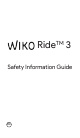Safety Information
Safety Information
Safety Information
1615
General precautions
You alone are responsible for how you use your
phone and any consequences of its use. You must
always switch off your phone wherever the use
of a phone is prohibited. The use of your phone is
subject to safety measures designed to protect
users and their environment.
Avoid applying excessive pressure to the
device
Do not apply excessive pressure on the screen
and the device to prevent damaging them.
Remove the device from your pants' pocket
before sitting down. It is also recommended
that you store the device in a protective case
and only use the device stylus or your finger
when interacting with the touch screen. Cracked
display screens due to improper handling are not
covered by the warranty.
Device getting warm after prolonged use
When using your device for prolonged periods of
time, such as when you're talking on the phone,
charging the battery, or browsing the Web, the
device may become warm. In most cases, this
condition is normal and therefore should not be
interpreted as a problem with the device.
Heed service markings
Except as explained elsewhere in the Operating
or Service documentation, do not service any
product yourself. Service needed on components
inside the device should be done by an authorized
service technician or provider.
Protect your phone
• Always treat your phone and its accessories
with care and keep them in a clean and dust-
free place.
• Do not expose your phone or its accessories
to open flames or lit tobacco products.
• Do not expose your phone or its accessories
to liquid, moisture, or high humidity.
• Do not drop, throw, or try to bend your phone
or its accessories.
• Do not use harsh chemicals, cleaning
solvents, or aerosols to clean the device or its
accessories
.
• Do not paint your phone or its accessories.