User's Manual
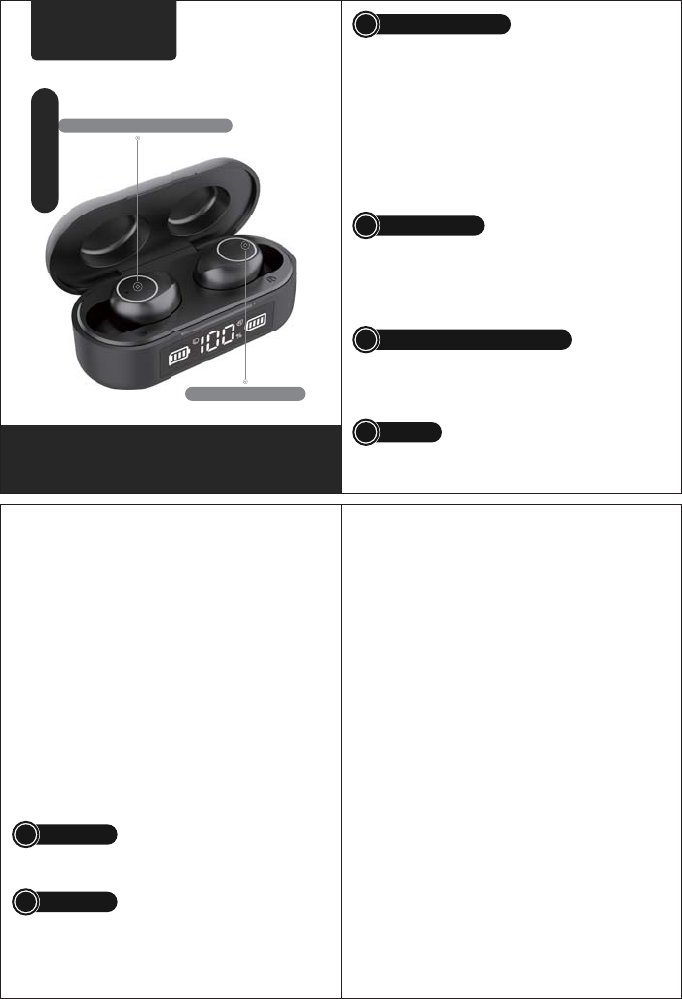
ONE
Turn on / turn off the bluetooth earphone
563/0/
3KZNUJ Take out the earbuds from charging case ,the earbuds will turn
on automatically. The led indicator will flash red and blue.
3KZNUJ Touch and hold the MF button for 2-3 seconds .
1-":*/(.64*$
6XK\OU[YZXGIQ͵ Short Press(Touch) the MF button of Left Earphone twice.
4K^ZZXGIQ͵Short Press(Touch) the MF button of Right Earphone twice.
/TIXKGYK<UR[SK͵Short Press(Touch) the MF button of Right Earphone 3
times.
*KIXKGYK<UR[SK͵ Short Press(Touch) the MF button of Left Earphone 3
times.
6G[YK6RG_3[YOI͵Short Touch the MF button of either Earphone will
Pause/Resume the music.
"/48&3&/%3&+&$5"$"--
'TY]KXOTIUSOTMIGRR͵Short Press(Touch) the MF button of either
earphone.
8KPKIZ/TIUSOTM)GRR͵Press(Touch) the MF button of either earphone for 2
seconds and release.
+TJGIGRR͵Short Press(Touch) the MF button of either earphone after
phone conversation.
"55&/*0/
1.Please kindly read this user manual before using the product carefully,
and keep it for future reference.
2.Please charging the product battery fully when first use.
3.If do not use the product exceed 2 weeks, please charging it.
4.Please only use the supplied cable to charging the product and certified
adaptor.
5.If the earphone can not be paird with mobile phone, please check first if
the earphone was in bluetooth mode; if the earphone unable paired with
mobile phone device, please turn off the earphone first ,then turn on and
make sure it is in bluetooth pairing mode; If the mobile phone didn’t
reponse, please reboot the mobile phone; If the earphone didn’t reponse,
please reboot the earphone or recovery default setting.
$"65*0/
'RQRWXVHWKHSURGXFWDWH[FHVVLYHYROXPHOHYHOVRUORQJWLPHDV
damage to hearing may occur.
'RQRWFKDUJLQJWKHHDUSKRQHZLWKFXUUHQWH[FHHG$WKHEDWWHU\PLJKW
get damaged.
70*$&"44*45"/5喟
'IZO\GZKJZNK\UOIKGYYOYZGTZ͵Short Press(Touch) around 1.5 seconds of
either earphone to activate the SIRI voice assistant function, only IOS
system supported.
)RUYKZNK\UOIKGYYOYZGTZ͵$IWHUDFWLYDWHGVKRUW3UHVV7RXFKDURXQG
seconds of either earphone to close the SIRI voice assistant function, only
IOS system supported.
Put the Bluetooth Earphone back into the charging slots correctly and
securely to charging.
TWO
Earphones TWS pairing (L & R)
Take out the both earbuds from charging case, it will auto turn on and auto
paired with each other. Once paired , the led indicator will flash red & blue
quickly.
563/0''
3KZNUJ Touch and hold the MF button for 2-3 seconds to turn OFF the
Earphone, the led indicator will flash red rapidly then lights off.
3KZNUJ Put back the earbuds into charging case ,the earbuds will turn
off automatically and start being charging.
Tips: If the earphone without paired any mobile device, the both units will be turn
off after 5 munites; or if the bluetooth distance is beyond 10-12m and without
paired any device, the both units will be turn off after 5 munites
Tips: If pairing is unsuccessful, Touch and hold the MF button on both Earphone
around 5 seconds simultaneously till the led indicator flash blue ONE time; Then
turn on both unit again, they will auto pairing.
THREE
Pairing TWS Earphone with Bluetooth devices (smart phone,etc)
$FWLYDWHWKH%OXHWRRWKIXQFWLRQRQ\RXUPRELOHGHYLFHVHOHFWWKH
Ȑ(:KGXH[JYȑ from the list of available Bluetooth devices. Click it to
pairing, once earphone paired with mobile device, you will hear a beep tone
and the led indicator will off.
FOUR
Button function
FIVE
Charging Instructions
SIX
Care and Maintenance
352'8&786(50$18$/
Earphone multi-function(touch) button
(DUSKRQH/('LQGLFDWRU
'
Product introduction


