User's Manual
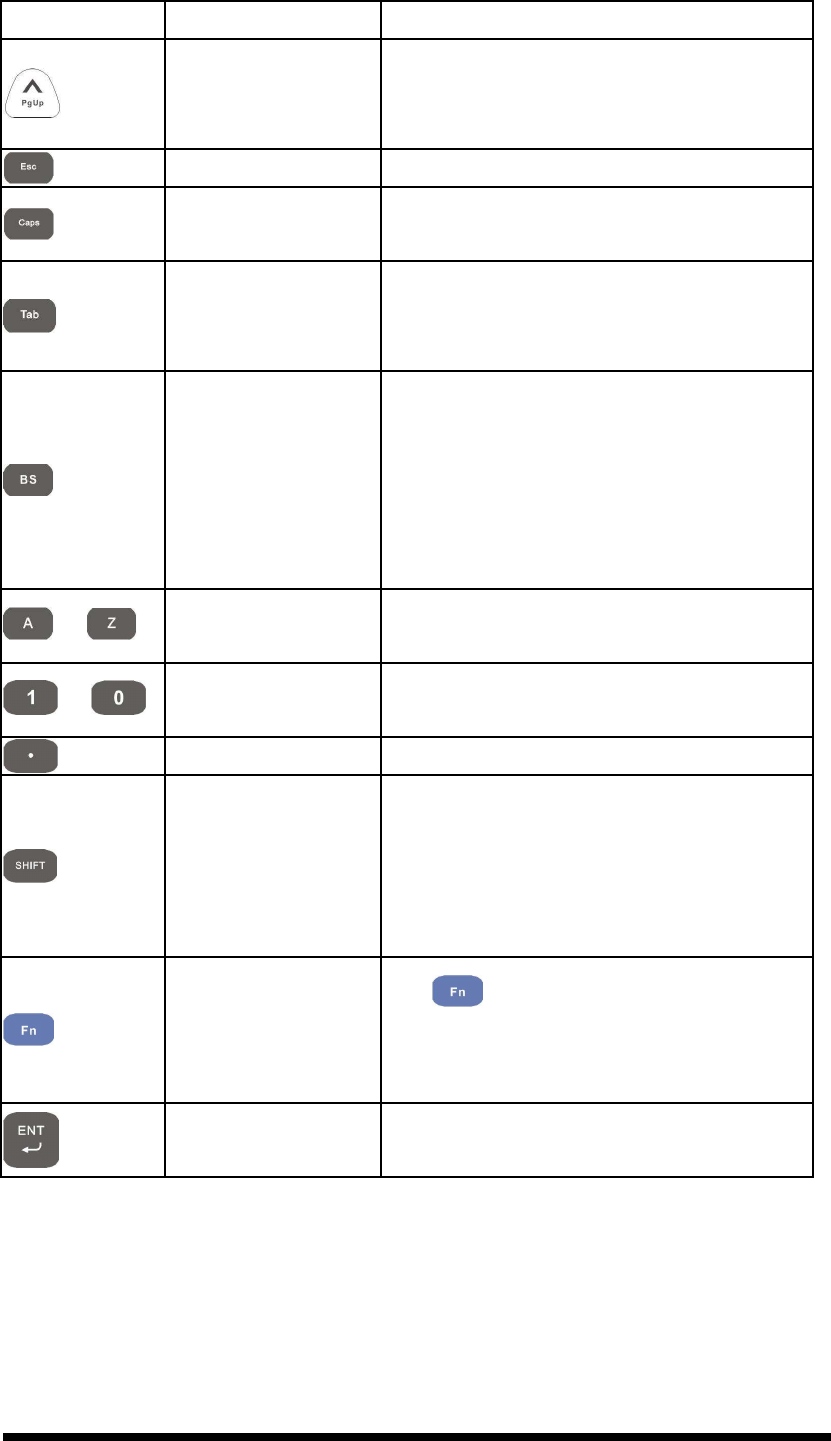
2-25
Key Main Function Definition
Up
Move the cursor up one row or line The
cursor will move continuously if button is
pressed continuously.
Esc
This key performs a cancel action
Caps
Conversion of the capital & lower case of
the alpha key.
Tab
The “TAB” function is to move the cursor
to the next tab stop or the next control (on a
form)
Backspace
“Backspace” key, it moves the cursor back
one space each time the key is pressed. It
deletes the previous character each time it is
pressed if you are typing text. The cursor
will move continuously if button is pressed
continuously.
~
A ~ Z
Use the alpha keys for alphabetic
characters.
~
1 ~ 0
Numeric value keys.
.
Point key
SHIFT
Press and release the SHIFT key to activate
the keypad alternate SHIFT functions. The
icon appears on the taskbar. Press and
release the SHIFT key again to return to the
normal keypad functions.
Function change
The key is used in combination with
other keys to type special characters and
perform system functions.
Enter
This key confirms data entry
2.4.8.1 Special Function by “Fn” + main Function
The “Fn” key is used in combination with other keys to type special characters and
perform system functions.










