User's Manual
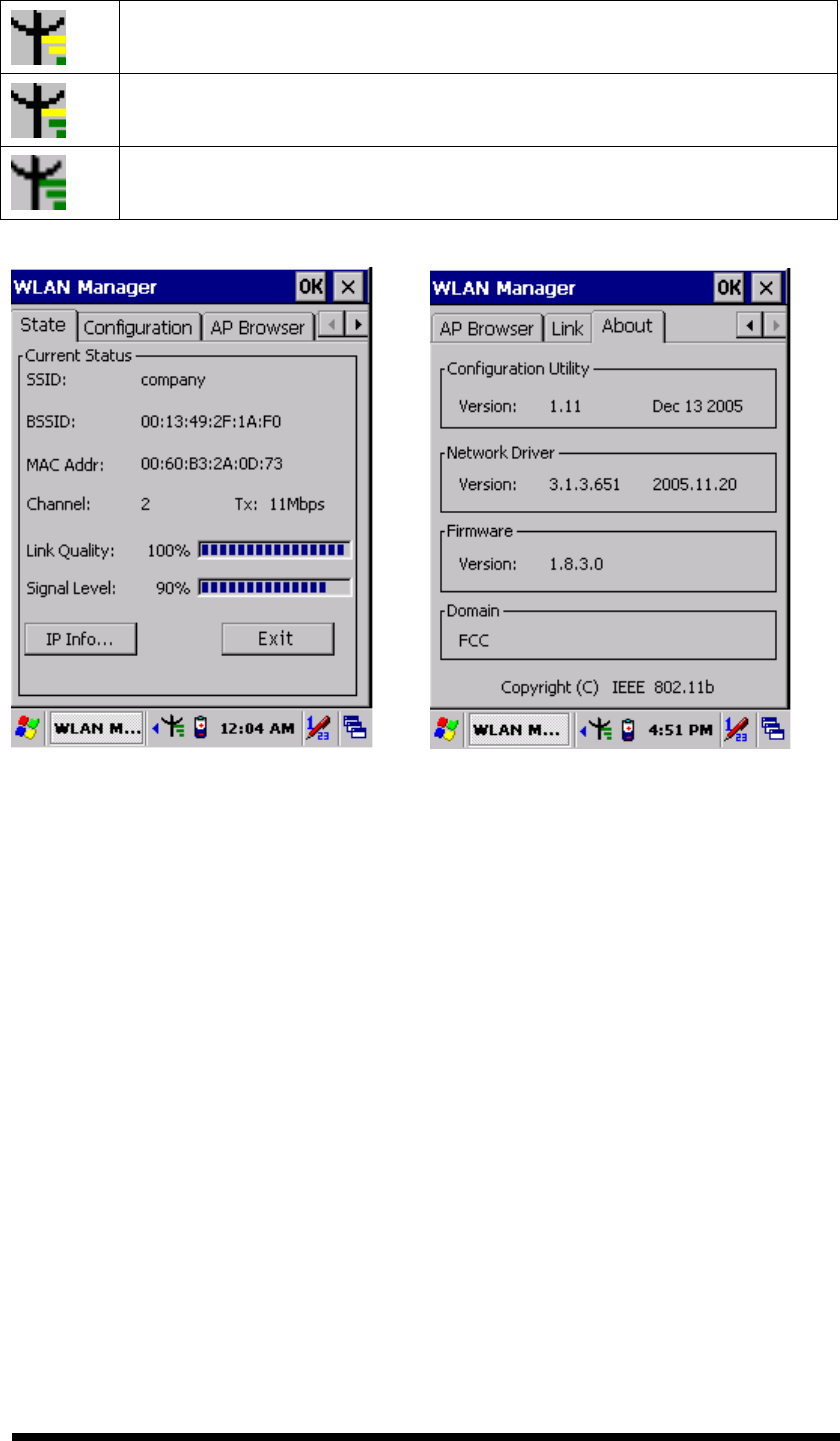
2-35
802.11b WLAN signal is Low.
802.11b WLAN signal is In General.
802.11b WLAN signal is Good.
Figure 2-22 WLAN Manager Figure 2-23 WLAN Manager
2.5.7 Reading barcodes, 1D laser version.
The 2D CMOS version can read both 1D and 2D bar codes. To use the scanning
function, complete the following steps:
1. If you have not already done so, remove the protective plastic film before using
devices equipped with a 2D CMOS bar code reader.
2.
Select Start > Setting > Control Panel > 2DBarcode; complete all configurations
following all description of Appendix A. 2D Barcode Setting.
3. Run the WordPad software program.
4. Press one of the three bar code reader trigger buttons.
5. Aim the scanning beam at the center of bar code. To assists in aiming, there are
4 green aiming light spots. The bar code should be between the outside 2 green
spots. The scanner is in focus in case the center 2 green spots joins into 1 spot.










