User Manual
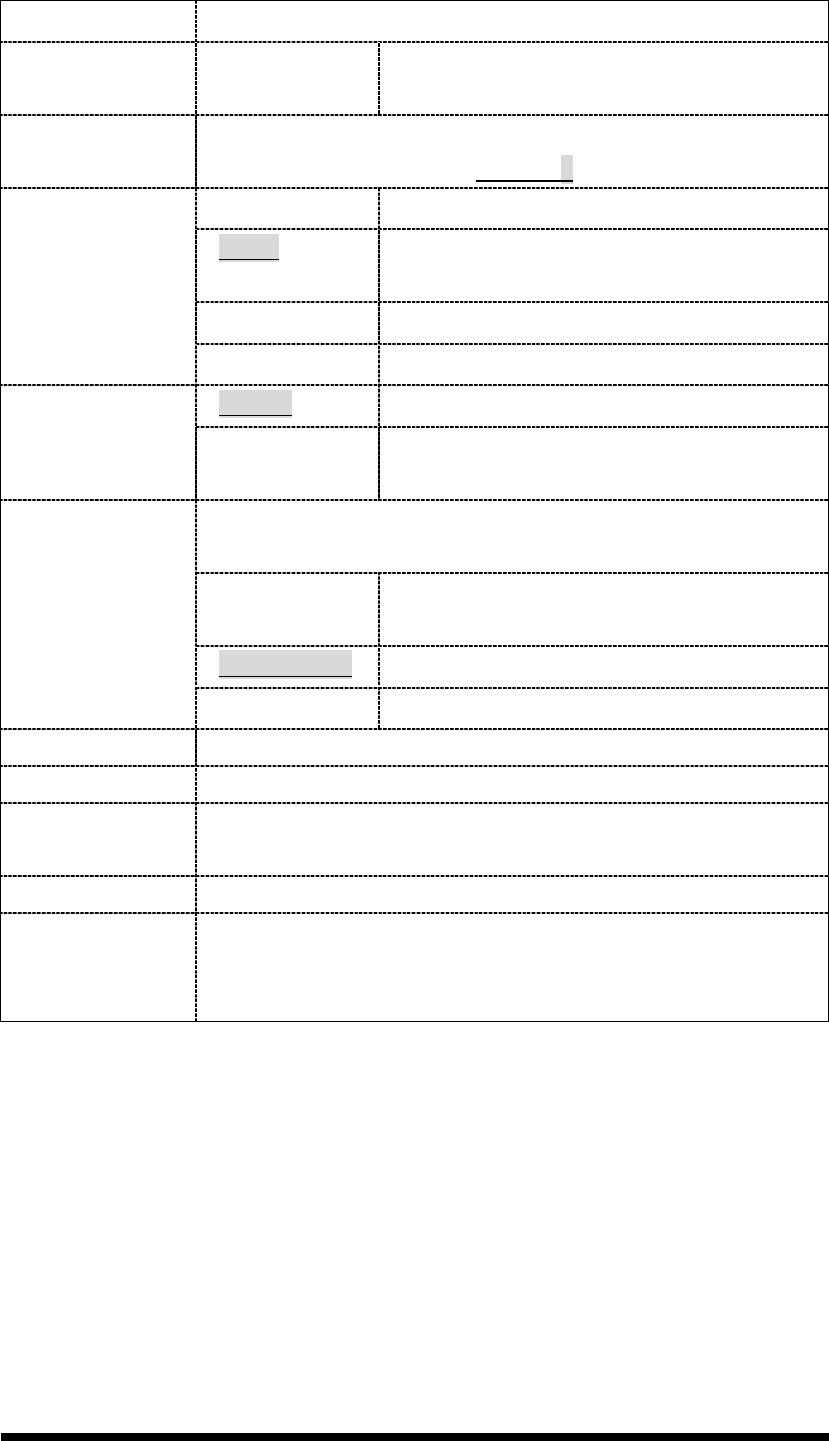
3-3
Field Name Function Explaining
Two Times After scanning the barcode, give out beep
two times.
Scan Timeout
(sec)
Select the scanning timeout duration (in seconds) from this
pull-down list. <2 ~ 20 sec, Default: 5>
None After showing barcode, do not action.
CRLF After showing the barcode, jump to next
row.
Space After showing the barcode, jump one unit.
Termination
Code
Tab After showing the barcode, jump a section.
Disable Disable this functionality.
Continuous
Scan
1 ~5 sec Alternate second number of Continuous
Scan.
Select a method based upon the barcode scanning application
you will use.
Type Writing A unit continues a unit, fast showing
barcode number.
Copy & Paste Once show barcode number.
Keybd Message
Disable Not show the barcode number.
Prefix
Type the desired label prefix in this text box
Suffix
Type the desired label suffix in this text box
Default
Press “Default” button to reset all configuration setting of
“Basic” Tab into default values.
F/W ver.
Decoder firmware version.
Set All To
Default
Press “Set All To Default” button to reset all configuration
setting of “Basic” Tab, “Code Configure” Tab, “Code ID” Tab
and all barcode of “BarCode Setup” into default values.










