User Manual
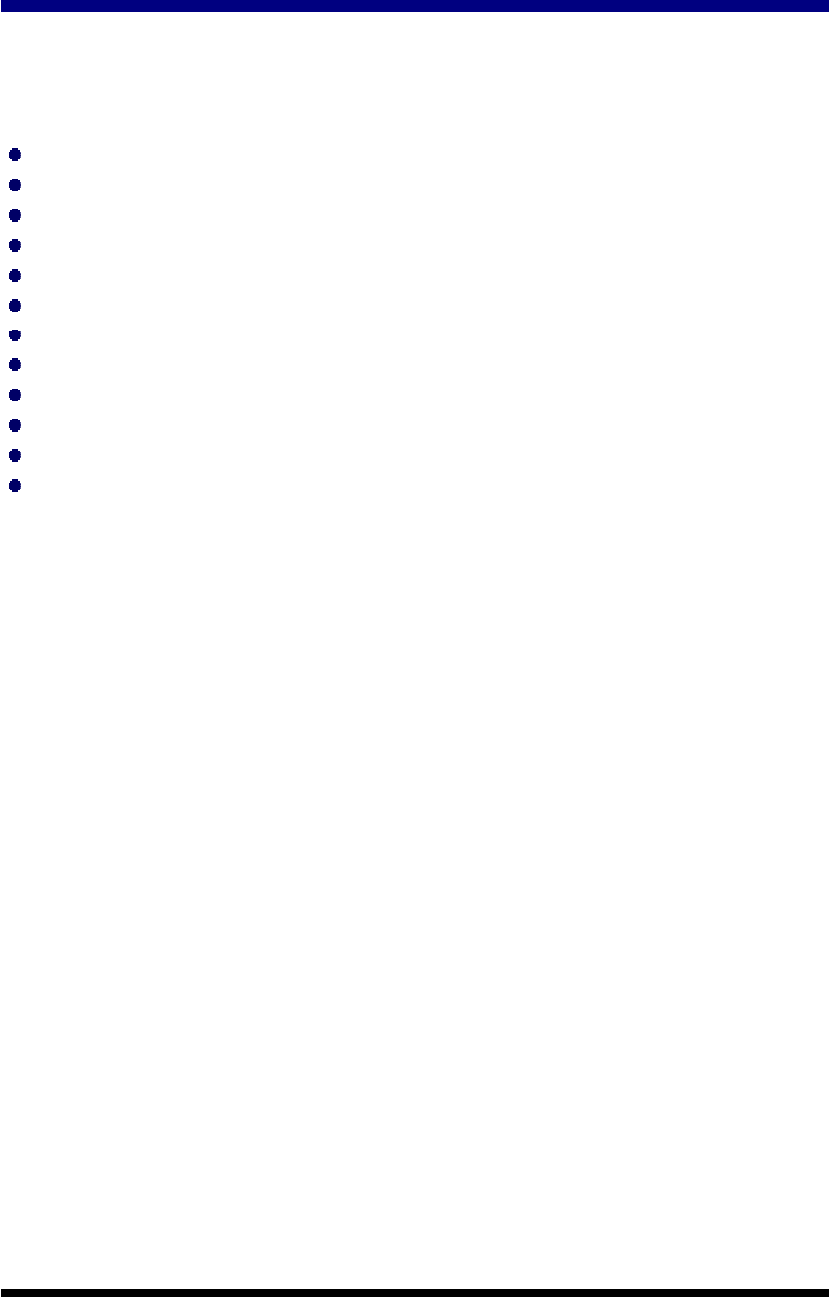
1-1
Chapter 1. Introduction
Congratulations on purchasing the SC700/SC720 Portable Data Terminal (PDT), a
Microsoft Windows®CE .Net rugged PDT. Its special combination of features makes it
perfect for using in a wide range of applications. These features as:
Intel® XScale
TM
PXA270 520MHz 32 bits RISC Processor
Windows® CE .NET 5.0 Operating System
128/256 MB SDRAM & 128/256 MB Flash ROM
Open Architecture: User Accessible SD/CF/PCMCIA Slot
240 x 320, 3.5” Color TFT Display with Touch Panel
One Numeric-Alpha Keyboards with LED backlight
802.11b/g Radio Support (Bluetooth Optional)
Optionally Built-in GSM/GPRS Module
Integrated 1D or 2D Barcode Scanner
Changeable Scan Housing and Keypad
Digital Camera 2.0M Pixel DSC Function (optional)
GPS or RFID Function (Expansion module)
1.1 About this Manual
The following chapters contained in this manual are:
Chapter 1: Introduction General information about the PDT.
Chapter 2: Getting started Describe the basic use of the PDT.
Chapter 3: Setting Provide basic instructions for customizing the
PDT.
Chapter 4: Communication
Describe how to use all kinds of communication
of the PDT.
Chapter 5: Software Application Describe the installed applications on the PDT.
Appendix A. 2D Barcode Setting Provide instructions for customizing the 2D
Engine.
Appendix B Phone Tools (GSM/GPRS)
Provide instructions for the Phone Tools Utility
Appendix C Expansion Module
Applicability
RFID& GPS Function Explaining










