User's Manual
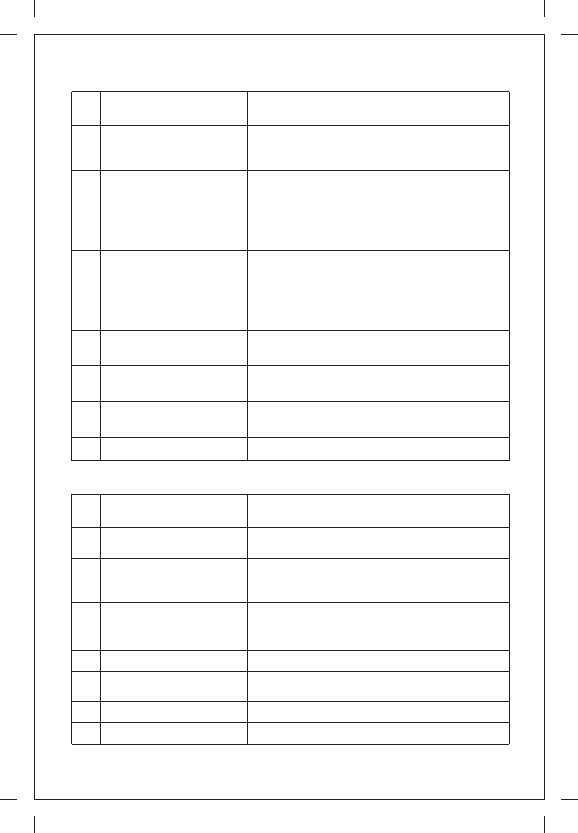
135 x9 0mm 封 底
ab nor mal c ond iti on so lut ion
can not power on
1, ple ase r ech arg e, sw it ch on a fte r
ch arg ed.
2, che ck th e res et bu tto n
video interface
not available after
power on
1,make sure the camera has enough
power and correctly registered
2,switch to the registered camera
channel or register the camera with the
existing channel
Re cei vin g dis tan ce
sh ort ene d
1, supply power by adapter or recharge
2, reselect position of the receiver and
camera.
3,keep away from other electrical
equipments.
squealing during
working
Enlarge the distance between the
camera and receiver
can not hear the voice
from the camera
1,turn up the volume of receiver
2,exit playing “lullaby”
Micro SD card
nonrecognition
Use branded SD card that less than 4GMicro
system halted
Please press the reset button
1
2
3
4
5
6
7
1
2
3
4
5
6
7
异常 情况
解决 办法
无法 开机
1、请充电,电量足再开机
2、检查复位键
开机 看不到 视频界 面
1、确 保摄像 头有电 ,并正 确注册
2、切 换到已 注册摄 像头的 通道, 或者在
此通 道上注 册摄像 头
接收 距离变 短
1、使 用适配 器供电 或充电
2、重 新选择 监控端 和摄像 端位置
3、尽 量远离 其它电 器
工作 中出现 啸叫
加大 监控端 、摄像 端之间 的距离
听不 到摄像 头端的 声音
1、主 机声音 调大
2、退 出“催 眠曲” 播放
Micro S D卡不识 别
建议 使用4G以 内的正 规品牌 SD卡Micro
意外 死机
请按 复位键 复位










