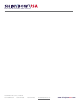Instruction manual
CONSUMER ELECTRONICS CONTROL (CEC)
In brief, CEC allows HDMI devices to control each other when necessary and allows
the user to operate multiple devices with one remote control handset.
- Press EDID button
- Press ALL button
- Press EDID button The pre-set configuration will execute.
To Enable CEC
CONSUMER ELECTRONIC CONTROL (CEC)
- Press EDID button
- Press OFF button
- Press EDID button The pre-set configuration will execute.
To Disable CEC
Not all device support CEC. Check with your Users Guide for additional information and specifications.
To ensure stable operation, HDMI connections should only be made with switcher powered OFF.
PAGE 21
SB-5645 INSTRUCTION & OPERATION MANUAL