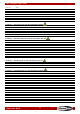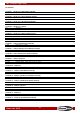User manual
20
Ordercode: 30276
QFX Compact Light FX Set
1.2 Laser mode
01) Use the Up / Down buttons to choose a mode .
02) You can use the ENTER button to change the settings.
03) Use the Up / Down buttons to change the Laser mode from .
04) You can use the ENTER button to change the settings.
05) Use the Up / Down buttons to change the strobe speed from .
06) You can use the ENTER button to change the settings.
07) Use the Up / Down buttons to change the motor speed from .
1.3 Flash mode
01) Use the Up / Down buttons to choose a mode .
02) You can use the ENTER button to change the settings.
03) Use the Up / Down buttons to change the Flash mode from .
04) You can use the ENTER button to change the settings.
05) Use the Up / Down buttons to change the strobe speed from .
1.4 Mix mode
01) Use the Up / Down buttons to choose a mode .
02) You can use the ENTER button to change the settings.
03) Use the Up / Down buttons to change the Mix mode from .
04) You can use the ENTER button to change the settings.
05) Use the Up / Down buttons to change the strobe speed from .
2. Sound-controlled
With this menu you can you can set the device to sound-control.
01) Press the MODE button on the device, until the display shows .
02) Press the ENTER button to open this menu.
03) You can use the Up / Down buttons to scroll through the 4 sound-controlled programs.
PAR / Derby mode
Laser mode
Flash mode
Mix mode
2.1 PAR / Derby mode
01) Use the Up / Down buttons to choose .
02) You can use the ENTER button to change the settings.
03) Use the Up / Down buttons to change the PAR / Derby mode from .
2.2 Laser mode
01) Use the Up / Down buttons to choose .
02) You can use the ENTER button to change the settings.
03) Use the Up / Down buttons to change the Laser mode from .