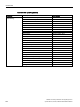User Manual
Accessories
11.1 Labels
SIRIUS ACT 3SU1 pushbuttons and signaling devices
246 System Manual, 02/2015, A5E03457306020A/RS-AB/002
11.1.8
Labels for printing
The labels for printing are supplied as preformatted labels on A4 size sheets and can be
printed individually.
Using the Label Designer software, which can be downloaded from the Internet, and the
labeling plates for laser inscription you can create your own customized labels with a
standard laser printer. The self-adhesive or snap-on labels can be stuck or snapped onto the
corresponding label holder. Round labels are provided for inserting in illuminated
pushbuttons and switches. The labels are suitable for printing with one to three lines of text
or symbols. For applications with more exacting requirements we recommend preprinted
labeling plates and insert labels (laser-printed or engraved depending on the type).
You can download the Label Designer software from the following website: LabelDesigner
(http://support.automation.siemens.com/WW/view/en/24559069)
Description
Article number
3SU1900-0B (http://mall.industry.siemens.com/mall/en/en/Catalog/Products/10231346)
A4 sheets of insert labels, semi-transparent
3SU1900-0BH60-0AA0
A4 sheets of labeling plates 12.5 x 27 mm, white
3SU1900-0BJ61-0AA0
A4 sheets of labeling plates 17.5 x 27 mm, white 3SU1900-0BK61-0AA0
A4 sheets of labeling plates 27 x 27 mm, white
3SU1900-0BL61-0AA0
A4 sheets of labeling plates 22 x 22 mm, white
3SU1900-0BM61-0AA0
11.1.9
Square single frame
You can mount the square single frame over a round signal panel cutout to change its
appearance to "square".
Description
Article number
3SU1900-0AX10-0AA0 (http://mall.industry.siemens.com/mall/en/en/Catalog/Product/?mlfb=3SU1900-0AX10-0AA0)
Square single frame 3SU1900-0AX10-0AA0