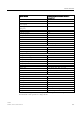User Manual
LOGO! functions
4.4 Special functions list - SF
LOGO!
206 Manual, 06/2014, A5E33039675
7. Increase the priority by pressing .
8. Press
to position the cursor on the "Msg. Dst" line.
9. Press
or to toggle through the three choices for message destination: BM, TDE, or
Both.
10.Press
to position the cursor on the "Tick Type" line.
11.Press
or to select either "C-C" or "L-L" for the "Tick Type".
12.Enable or disable ticking for each line of the message text by pressing
. LOGO!
displays as follows:
13.To choose between "No" and "Yes" to define whether Line 1 ticks, press
or
14.Press
to move the cursor to the second line, and press or to choose between "No"
and "Yes" for Line 2. Configure line ticking for lines 3, 4, 5 and 6 in the same way as for
lines 1 and 2.
15.Position the cursor on the "Web Show" line by pressing
. Press or to select between
"No" and "Yes" for "Web Show".
16.Press
OK
to confirm the complete message text configuration.
Visible parameters or process variables
The following parameters or process variables can be displayed in a message text, as either
numerical values or bar-graph representations of values:
Special function
Parameter or process variable visible in a
message text
Timers
On-delay
T, T
a
Off-delay T, T
a