User Manual
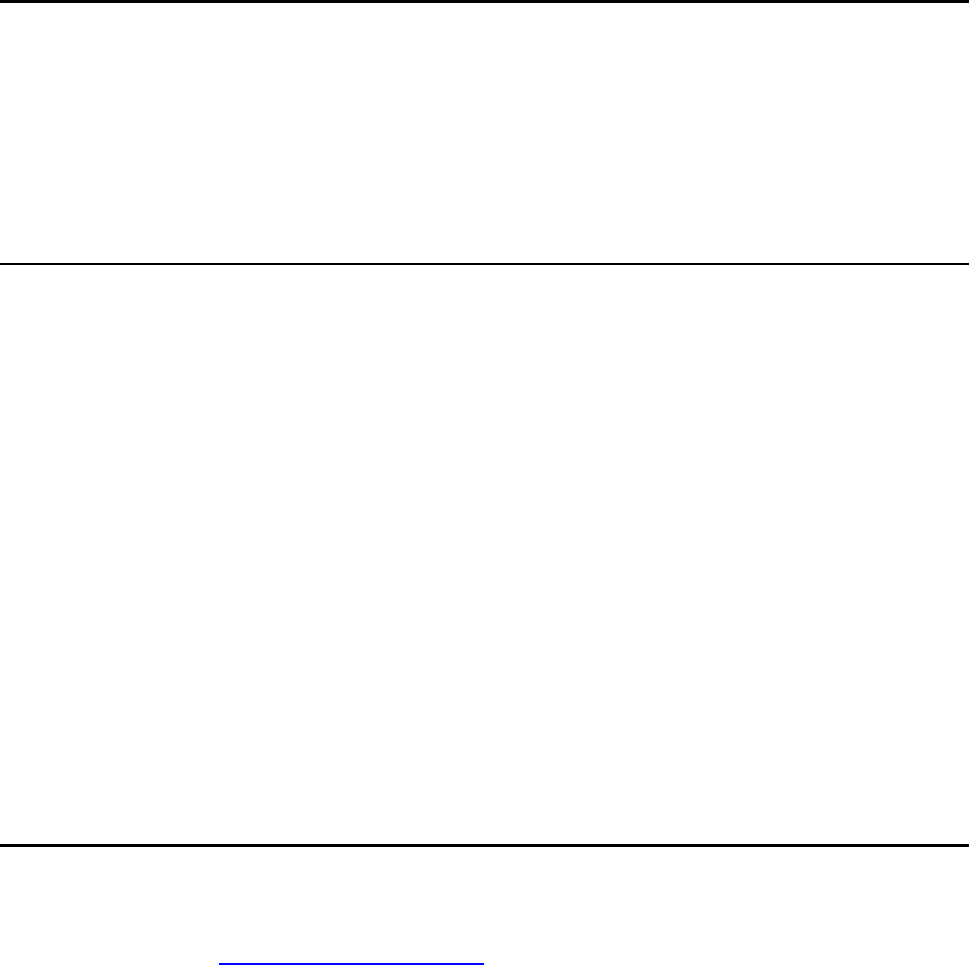
A6V11295441_enUS_a
2
New Cerberus DMS – Single XNET connection to FireFinder-XLS or MXL panels
Follow the Cerberus DMS Quick Start Guide v3.0 (A6V10401858_enUS_e) available in the
Installation Package (DMS-SW-PKG-3P0) and use one of the following project templates to ensure
the project is configured according to UL/ULC requirements:
• Template_Fire_UL
• Template_Fire_ULC
New Cerberus DMS – Multiple fire networks or multi-discipline configurations
To install a new Cerberus DMS v3.0 for sites that have multiple fire networks, building automation,
access control, video, or any other subsystems integrations, follow the Step-by-Step installation
instructions available in the product documentation.
1. Navigate to: Step-by-Step > Installing the Software > Planning the Installation.
2. After planning the installation, navigate to: Step-by-Step > Installing the Software > New
Installation > Custom Installation (Default Installation Mode).
It is highly recommended to start with one of the following project templates to ensure the project is
configured according to UL/ULC requirements.
• Template_Fire_UL
• Template_Fire_ULC
• Template_TBS_UL
• Template_TBS_ULC
Contacting Technical Support
If you need additional information please contact technical support at:
• E-mail:
support.us.i-bt@siemens.com
• Phone: 1-800-248-7976 (US & Canada)




