User Manual
Table Of Contents
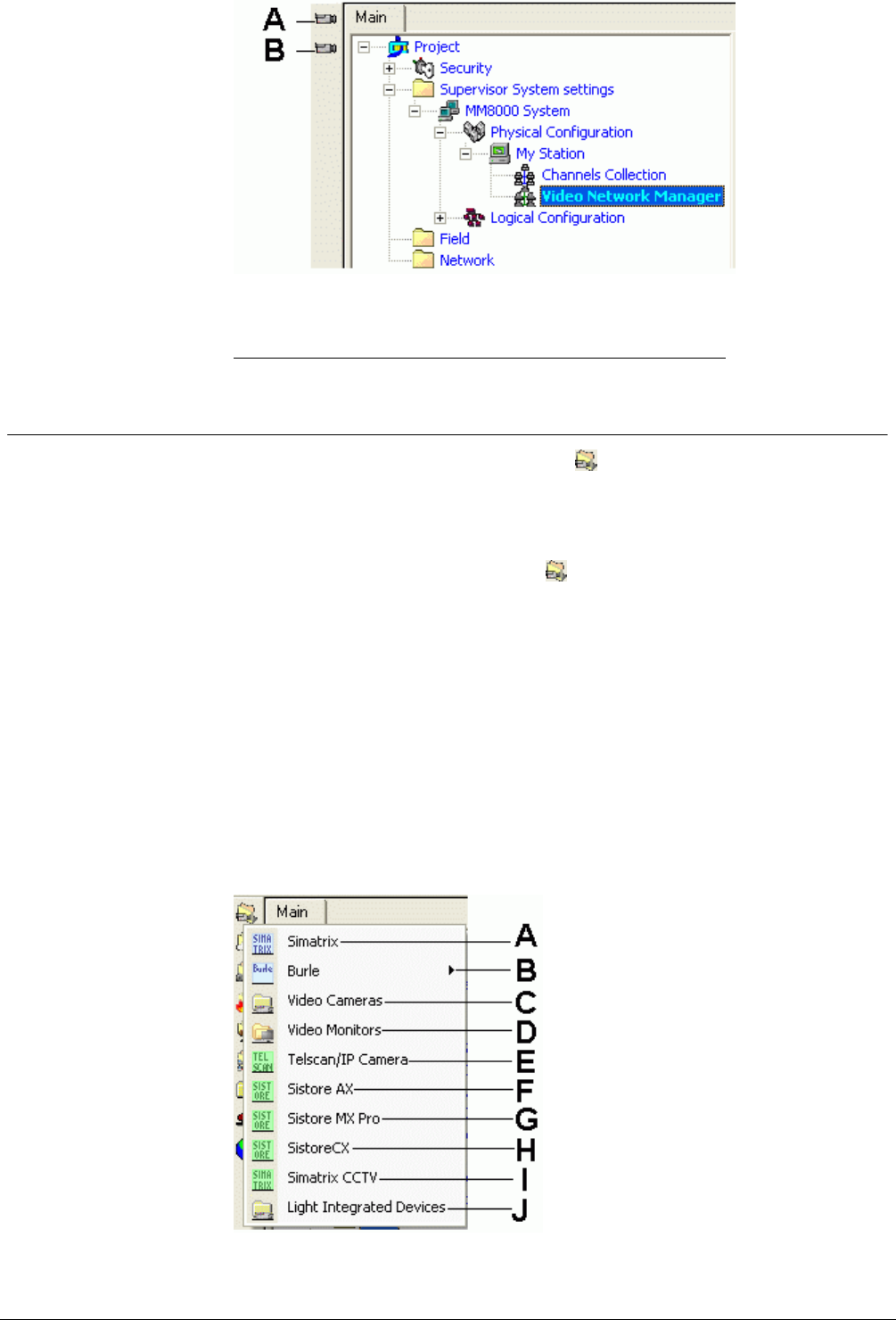
9
Building Technologies
DMS8000 Video Connectivity Configuration Guide
Fire Safety & Security Products
06.2007
Fig 3 Video drivers
A
Select this icon to add the SISTORE driver
B
Select this icon to add the TELSCAN driver
2.3 CCTV components
If the VNM is not present, the Video Folder on the left hand side includes only
the following two icons:
SIMATRIX switching crossbar
Burle
If the VNM is present, the Video Folder on the left hand side includes also an
additional set of icons, corresponding to the following CCTV components:
Video Cameras
Video Monitors
TELSCAN
IP Cameras
SISTORE AX, MX, MX Pro, CX/SX Digital Video Recorders (DVR),
SIMATRIX
Light-Integrated Devices
The following Fig 4illustrates the menu options and the corresponding CCTV com-
ponents.
Fig 4 CCTV components menu










