Operating instructions
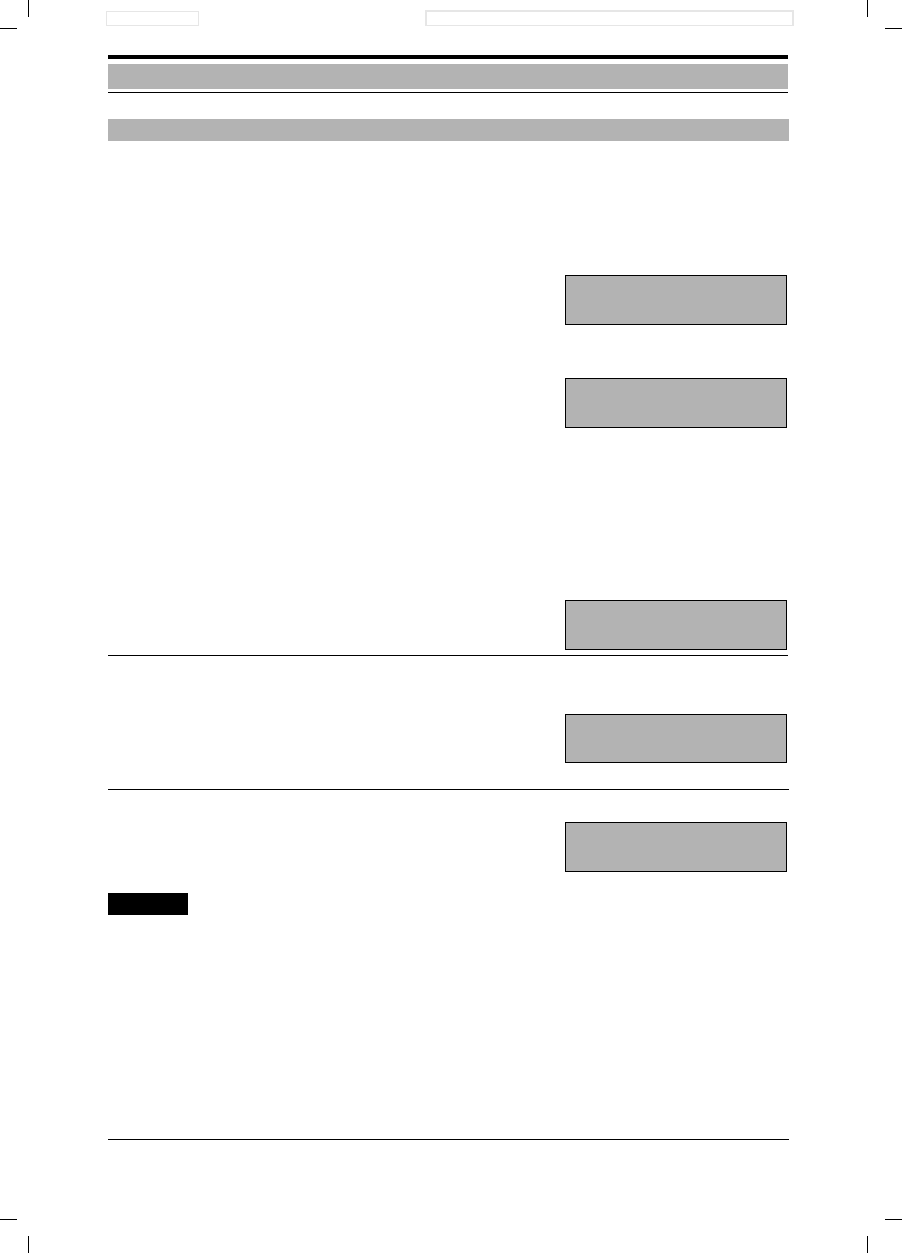
46
Gigaset 1054, GBR: A30852-X954-B101-1-761928.10.96
1054K06.FM
Operation with Standard Mobile Unit Speed Dial
You can save 10 frequently-used telephone numbers. The procedure for dialing speed dial num-
bers is described on page 42.
Notebook Feature:
You can also program telephone numbers as speed dial numbers during a call.
w
ö
Push the enter and speed dial keys.
o Push one of the digit keys -- 0 to 9 -- to
select a memory location
for example, 8.
The selected memory location “8” is
displayed at the left; beside this is the
memory contents. If the memory loca-
tion is empty, then z is displayed.
Otherwise, the number stored there is
shown; here, 3 3 3 3 3 3.
Confirm Stored Telephone Number:
w
Push the enter key;
the current number stored at memory
location 8 is confirmed.
Store New Telephone Number:
o Enter the new telephone number;
for example, 1 2 3 4 5 6.
w
Push the enter key.
Note:
● 10 speed dial numbers, each with up to 22 characters, can be stored; the characters can be
digit, pound, star and signal keys. In the case of longer telephone numbers, only the first 22
characters are stored.
● It is also possible to store numbers even if the unit is not connected to a base station.
● Change the telephone numbers by overwriting them.
● Notebook feature: A telephone number can be stored as a speed dial number even during a
call.
● If “No automatic line seizure” is activated, the first digit must be the line code (0, 1 or 2).
Speed Dial Numbers: Storing, Viewing or Changing
A
C
A
C
8 333333
C
A
C
8 123456
C










