Operation Manual
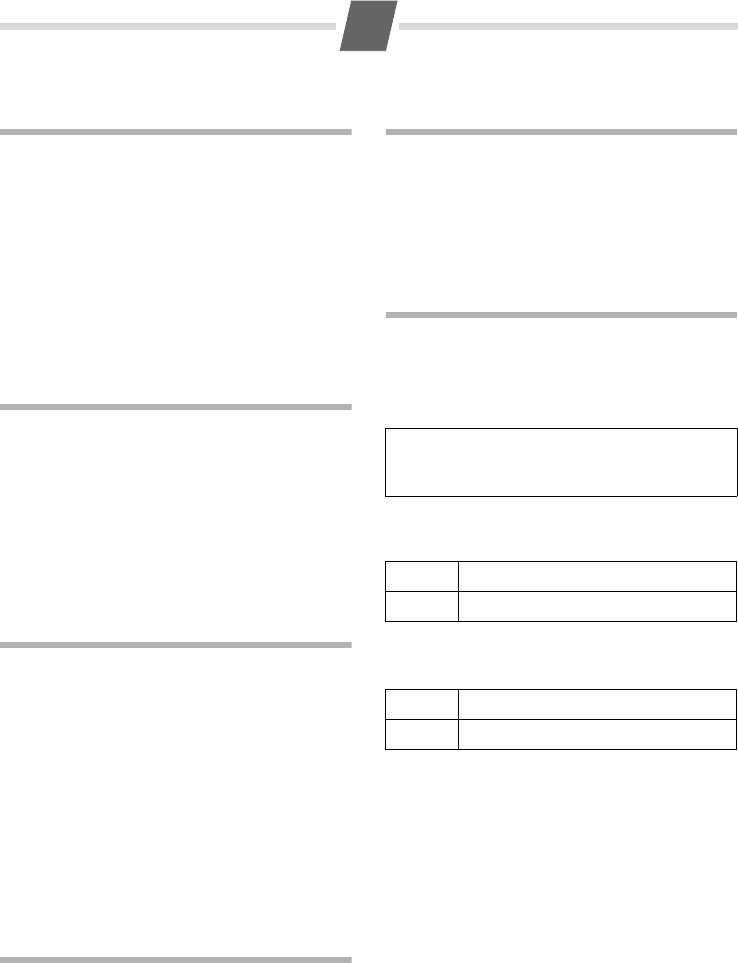
4
Athen / IM-Nord-en / A31008-M1801-R201-2-9W19 / Athen_Kombi_en_neu.fm / 17.09.2008
Making calls
Making external calls and ending a call
External calls are calls using the public telephone
network.
~
(Enter the phone number) ¢c.
The number is dialled. (Or you can first press and
hold
c [dial tone] and then enter the number.)
During the call you can adjust the earpiece volume
using
u.
End the call/cancel dialling:
Press the end call key
a.
You can automatically insert a network provider
dialling code before any phone number
(see "Preselection" Menu tree, page 10).
Answering a call
An incoming call is indicated by ringing, by a flash-
ing handsfree key
d (Gigaset A260/A265) and a
display on the screen.
You can answer the call by:
◆ Pressing the talk key c.
◆ Press the handsfree key d (Gigaset A260/
A265).
When Auto Answer is activated (see Menu tree,
page 10), simply remove the handset from the
base station/charging cradle.
Displaying the caller's phone number
When you get a call, the caller's phone number will
be displayed on your handset; or the caller's name
will be displayed if it is stored in the directory.
Requirements:
1 You have asked your network provider for the
caller's phone number (CLIP) to be displayed on
your handset screen.
2 The caller has asked the network provider for
his phone number to be identified (CLI).
®
appears in the display if you have not
requested Calling Line Identification, Withheld
appears if the caller has withheld CLI, and Unavail-
able if CLI has not been requested by the caller.
Handsfree talking
(only Gigaset A260/A265)
Once you have entered the phone number you can
immediately call in handsfree mode by pressing
d
(the
d key lights up continuously). During a call
and when playing back the answering machine
(if available) you can switch between earpiece and
handsfree mode by pressing
d. Set the handsfree
volume with
u.
Operating the handset
Activating/deactivating the handset
Press and hold the end call key a.
If you place a deactivated handset in the base sta-
tion or charging cradle, it will automatically acti-
vate.
Using the directory and lists
Directory
To open the directory: press h (Gigaset A160/
A165) or
v (Gigaset A260/A265).
You can save up to 40 phone numbers
(max. 32 digits) with corresponding names
(max. 14 characters).
Saving the first number in the directory
h
or v ¢ New Entry? ¢ OK
Saving a number in the directory
h
or v ¢ MENU ¢ New Entry ¢ OK
Selecting a directory entry
Open the directory with h or v. You have the
following options:
◆ Use u to scroll to the entry until the required
name is selected.
◆ Enter the first character of the name or scroll to
the entry with
u, if required.
Note:
You can assign a number from the directory to a
key for quick dial (page 5).
~
Enter number and press OK.
~
Enter name and press OK.
~
Enter number and press OK.
~
Enter name and press OK.










