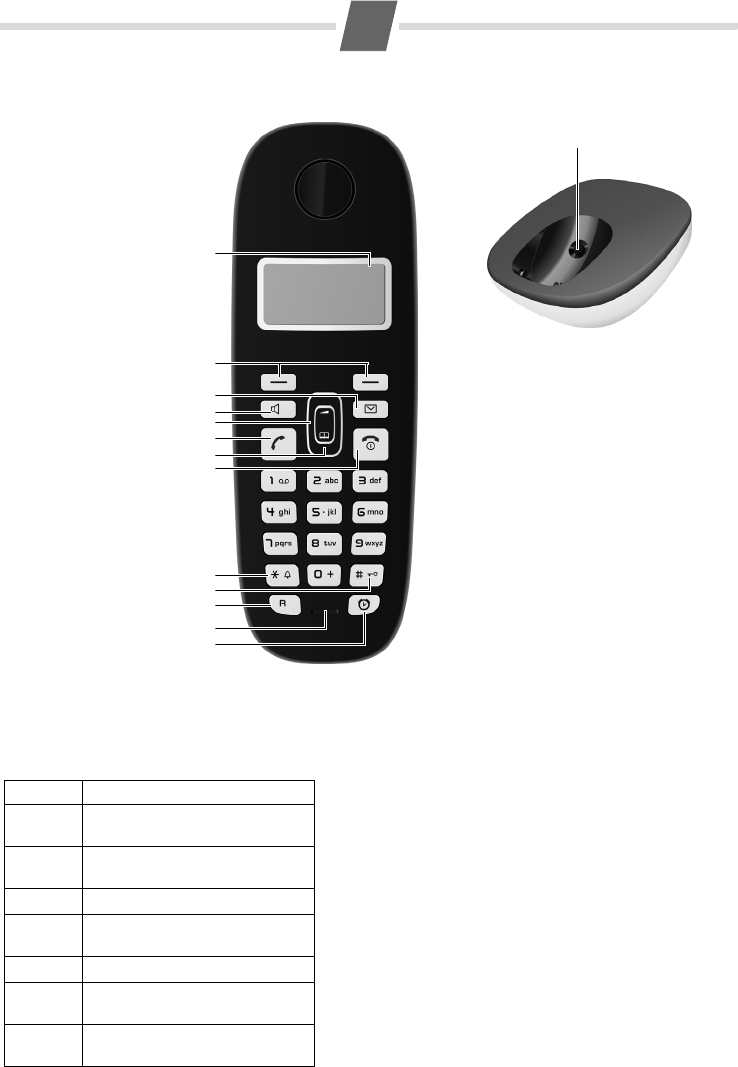A680 (A380-L2) / PHL-TWN eng / A31008-M2005-Z401-1-7619 / Overview.fm / 14.05.
A680 (A380-L2) / PHL-TWN eng / A31008-M2005-Z401-1-7619 / Overview.fm / 14.05.2010 2 Safety precautions Read this user guide and the safety precautions carefully before use. Explain their contents and the potential hazards associated with using the telephone to your children. $ Only use the mains unit supplied. ¢ Fit only the recommended, rechargeable batteries ( page 11), i.e.
A680 (A380-L2) / PHL-TWN eng / A31008-M2005-Z401-1-7619 / Version 4, / starting.fm / 14.05.2010 3 First steps Check the pack contents ◆ ◆ ◆ ◆ ◆ ◆ ◆ One Gigaset A680 base station, one mains adapter, one Gigaset A68H handset, one phone cord, two batteries, one battery cover, one user guide. If you have purchased a model with multiple handsets, the package should contain two batteries, a battery cover and a charging cradle with mains adapter for each additional handset.
A680 (A380-L2) / PHL-TWN eng / A31008-M2005-Z401-1-7619 / Version 4, / starting.fm / 14.05.2010 4 Connecting the charging cradle (if included) 2 1 ¤ Connect the flat plug from the power supply 1. ¤ Plug the mains adapter into 2 the plug socket 2. 1 If you need to disconnect the plug from the charging cradle, press the release button 1 and disconnect the plug 2. Setting up the handset for use The display is protected by a plastic film.
A680 (A380-L2) / PHL-TWN eng / A31008-M2005-Z401-1-7619 / Version 4, / starting.fm / 14.05.2010 5 Placing the handset in the base station and registering V Register HS MENU Before you can use the phone, you must first register the handset to the base station. ¤ Place the handset with the display facing up in the base station. V Registering V INT MENU The handset registers automatically. Registration can take up to 5 minutes. Do not remove the handset from the base station during this time.
A680 (A380-L2) / PHL-TWN eng / A31008-M2005-Z401-1-7619 / Version 4, / starting.fm / 14.05.2010 6 Please note ◆ After the first battery charge and discharge you may replace your handset in the base station or charging cradle after every call. ◆ Always repeat the charging and discharging procedure if you remove the batteries from the handset and reinsert them. ◆ The batteries may warm up during charging. This is not dangerous.
A680 (A380-L2) / PHL-TWN eng / A31008-M2005-Z401-1-7619 / main.fm / 14.05.2010 7 Making calls Using the directory and lists Making external calls and ending calls Directory External calls are calls using the public telephone network. ~ (Enter the phone number) c. The phone number is dialled. (Or you can first press and hold c [dial tone] and then enter the number.) During the call you can adjust the earpiece volume using t and set the volume with u.
A680 (A380-L2) / PHL-TWN eng / A31008-M2005-Z401-1-7619 / main.fm / 14.05.2010 8 Setting the shortcut key h ¢ MENU ¢ Scroll to u Shortcut ¢ Scroll u to select a number (0,2-9), for example: Shortcut: 2 ¢ OK Using shortcut keys To dial, press and hold the required shortcut key. Sending the directory to another handset Preconditions: ◆ The sending and receiving handsets must both be registered to the same base station. ◆ The other handset and the base station can send and receive directory entries.
A680 (A380-L2) / PHL-TWN eng / A31008-M2005-Z401-1-7619 / main.fm / 14.05.2010 9 Locating a handset ("paging") You can locate your handset using the base station. ◆ Briefly press the registration/paging key on the base station ( page 1). ◆ All handsets will ring simultaneously ("paging"), even if the ringer tones are deactivated. End paging: briefly press the register/paging key on the base station ( page 1) or the talk key c on a handset.
A680 (A380-L2) / PHL-TWN eng / A31008-M2005-Z401-1-7619 / main.fm / 14.05.2010 10 Setting the alarm clock Activating/deactivating the alarm clock ¢ ¢ MENU Alarm Clock OK (‰ = on) ¢ OK ¢ Activation or: press the alarm clock key g When activated: ¢ Set the wake-up time ¢ OK When the alarm clock rings, press any key to switch it off for 24 hours. If the alarm clock is set, the wake-up icon l will appear on the screen and the wake-up time will be displayed instead of the date.
A680 (A380-L2) / PHL-TWN eng / A31008-M2005-Z401-1-7619 / main.fm / 14.05.2010 11 Appendix Specifications Entering letters/characters Recommended batteries Press the relevant key the number of times indicated. Briefly press the hash key # to switch from "Abc" to "123" mode, from "123" to "abc"mode and from "abc" to "Abc" mode. Standard characters 1 2 I 4 5 L M N O Q P # 1x 2x 1) 1 a b d e g h j k m n p q t u w x .
A680 (A380-L2) / PHL-TWN eng / A31008-M2005-Z401-1-7619 / main.fm / 14.05.2010 12 Service (Customer Care) Questions and answers We offer you support that is fast and tailored to your specific needs! Our Online Support on the Internet: www.gigaset.com/customercare For more information on aftersales service, please refer to your local warranty card. In some countries repair and replace services are impossible where the products are not sold through our authorised dealers.
A680 (A380-L2) / PHL-TWN eng / A31008-M2005-Z401-1-7619 / main.fm / 14.05.2010 13 Menu tree To return to idle status: press and hold the a key. As an alternative to selecting functions using the t and v buttons, you can also enter the digit combination that is in front of the function in the menu tree. For setting the time and date, for example: Your phone has an extensive range of features. These are offered in the form of menus.
A680 (A380-L2) / PHL-TWN eng / A31008-M2005-Z401-1-7619 / main.fm / 14.05.
A680 (A380-L2) / PHL-TWN eng / A31008-M2005-Z401-1-7619 / main.fm / 14.05.
A680 (A380-L2) / PHL-TWN eng / A31008-M2005-Z401-1-7619 / main.fm / 14.05.2010 16 Version: 18.05.2010 Issued by Gigaset Communications GmbH Frankenstr. 2a D-46395 Bocholt Manufactured by Gigaset Communications GmbH under trademark license of Siemens AG. As of 1 Oct. 2011 Gigaset products bearing the trademark "Siemens" will exclusively use the trademark "Gigaset". © Gigaset Communications GmbH 2010 All rights reserved. Subject to availability. Rights of modification reserved. www.gigaset.