IP Phone User's Manual
Table Of Contents
- The handset at a glance
- Base station at a glance
- Contents
- Safety precautions
- Gigaset C450 IP - more than just making calls
- VoIP - Making calls via the Internet
- First Steps
- Menu tree
- Making calls with VoIP and the fixed network
- Operating the handset
- VoIP telephony via the Gigaset.net
- Using the directory and lists
- SMS (text messages)
- Setting handset/base station
- Adjusting the loudspeaker volume
- Setting the ringer volume
- Activating/deactivating advisory tones
- Using the handset as an alarm clock
- Changing the base station system PIN
- Restoring the handset default settings
- Restoring the base station to factory settings
- Setting the default connection
- Assigning the phone a fixed IP address
- Web configurator
- Appendix
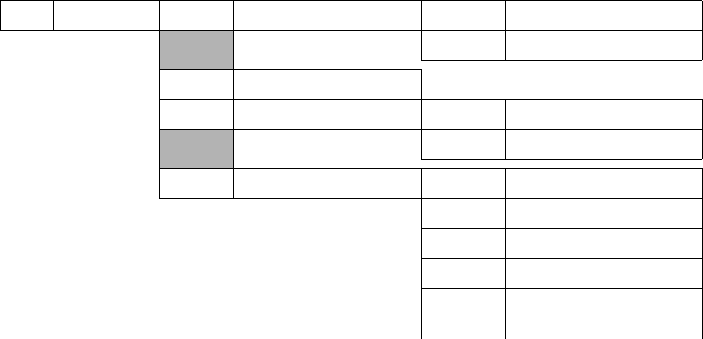
15
Menu tree
Gigaset C450 IP / IM-Nord EN / A31008-M1713-R201-3-7643 / menuetree.fm / 01.03.2007
Version 4, 16.09.2005
Submenu "Settings ¢ Base ¢ Telephony" 4-3-7
4-3-7 Telephony 4-3-7-1 Default Line Type 4-3-7-1-1 IP
4-3-7-1-2 fixed line
4-3-7-2 Connection Assistant
4-3-7-6 Fixed line 4-3-7-6-1 Dialling Mode
4-3-7-6-2 Recall
4-3-7-7 VoIP 4-3-7-7-1 Status on HS
4-3-7-7-2 Select VoIP Provider
4-3-7-7-3 Username
4-3-7-7-4 Authentication Name
4-3-7-7-5 Authentication
Password
Not all menu points are described in this quick guide. For a comprehensive description,
see the full user guide for your Gigaset C450 IP on the Internet at
www.siemens.com/gigaset.










