IP Phone User's Manual
Table Of Contents
- The handset at a glance
- Base station at a glance
- Contents
- Safety precautions
- Gigaset C450 IP - more than just making calls
- VoIP - Making calls via the Internet
- First Steps
- Menu tree
- Making calls with VoIP and the fixed network
- Operating the handset
- VoIP telephony via the Gigaset.net
- Using the directory and lists
- SMS (text messages)
- Setting handset/base station
- Adjusting the loudspeaker volume
- Setting the ringer volume
- Activating/deactivating advisory tones
- Using the handset as an alarm clock
- Changing the base station system PIN
- Restoring the handset default settings
- Restoring the base station to factory settings
- Setting the default connection
- Assigning the phone a fixed IP address
- Web configurator
- Appendix
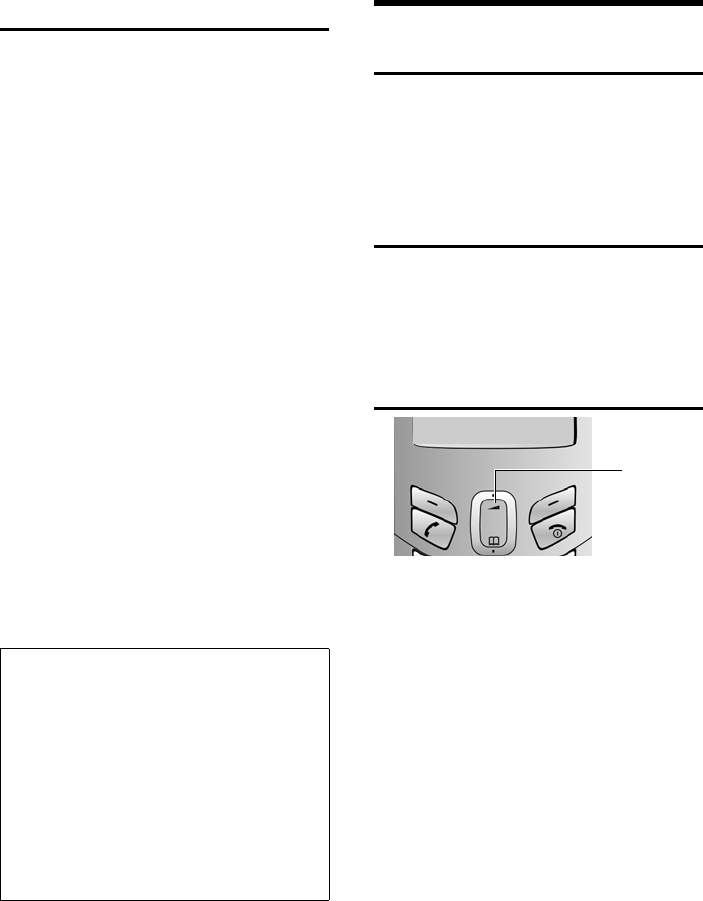
17
Operating the handset
Gigaset C450 IP / IM-Nord EN / A31008-M1713-R201-3-7643 / telephony.fm / 01.03.2007
Version 4, 16.09.2005
Setting and dialling emergency
numbers
You can save up to five emergency num-
bers on your phone. The default setting
for your phone is that these emergency
numbers are always dialled via the fixed
network – irrespective of which connec-
tion type you select. The fixed network
always supports general emergency num-
bers (e.g. establishing connection to the
local police emergency number).
You can deactivate the setting for emer-
gency numbers to always be dialled via
the fixed network (Dialing Plans, page 27).
However, you should ask beforehand,
whether your VoIP provider supports
emergency numbers (e.g. the local police
emergency number).
You can enter or change emergency num-
bers in the Web configurator on the Dialing
Plans Web page.
¤ Open the following Web page:
Settings
¢ Telephony ¢ Dialing Plans.
¤ Enter your emergency numbers in the
appropriate boxes in the Emergency
Numbers section. Change emergency
numbers that have already been
entered.
¤ Click on Set to save the settings.
Operating the handset
Switching the handset on/off
a Press and hold the end call
key.
You will hear the confirmation tone.
Activating/deactivating the
keypad lock
# Press and hold the hash key.
You will hear the confirmation tone. The
Ø icon appears in the display when the
keypad lock is activated.
Control key
1 Control key
In this user guide, the side of the control
key that you must press in the given oper-
ating situation is shown in black (top, bot-
tom). Example: t for "press the top of the
control key".
The control key has a number of different
functions:
When the handset is in idle status
s Open the directory.
t Adjust the ringer volume of
the handset (page 23).
In lists and menus
t / s Scroll up/down line by line.
Please note:
– You can use the Web configurator to display
whether any emergency numbers are
saved on your phone and, if so, which
numbers.
– Please note: If you have used Web config-
urator to deactivate Emergency calls always
via fixed line the function and then entered
an automatic local area code for VoIP calls
(Settings
£ Telephony £ Dialing Plans),
then the local area code will also be
inserted before emergency numbers if they
are dialled using VoIP.
1
§§§§INT§§§ §§Menu










