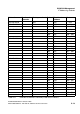Specifications
hg-c.fm
A31003-H3580-M103-2-76A9, 01-2009
HiPath 3000/5000 V8 - HG 1500 V8, Administrator Documentation
C-11
Nur für den internen Gebrauch
WAN/LAN Management
Utility Programs for TCP/IP Diagnostics
C.1.8 route
In order to interconnect several TCP/IP networks, you will need to configure routing. Without
routing, it is impossible to leave the local network. Note when routing that the gateway which
connects the local network to other networks must be located in the same TCP/IP network as
the local computer.
Syntax for Windows operating systems:
route <command> <target> <subnet mask> <gateway> [metric <hops>]
[<parameter>]
Example 1:
Adding a permanent default route
C:\cmd>route add 0.0.0.0 mask 0.0.0.0 192.168.0.199 -p
The following entries are possible for <command>:
print Displays the current routing table
add Adds a new route
delete Deletes an existing route
change Modifies an existing route
<Destina-
tion>
Indicates the destination host or destination network reachable via the <Gate-
way>.
<Subnet> Specifies the subnet mask.
<Gateway> Indicates the IP address of the gateway via which the IP address specified un-
der <Destination> can be reached.
<Hops> Indicates the number of gateways located between the sender and the desti-
nation. This parameter is only relevant when several routes exist for one des-
tination. Certain routes can be assigned priority using this parameter. Howev-
er, since there is usually only one gateway, the value "1" can be set here.
The following entries are possible for <Parameter>:
-f Deletes all routing entries in the routing table
-p Creates a permanent entry. This parameter can only be specified using the
command add. Normally routes are only set statically with the route com-
mand. This means that routes set in this way will be deleted by a system re-
boot. The parameter -p sets the entry permanently, so that it will not be de-
leted by a system reboot.