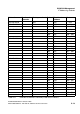Specifications
WAN/LAN Management Nur für den internen Gebrauch
A31003-H3580-M103-2-76A9, 01-2009
C-12 HiPath 3000/5000 V8 - HG 1500 V8, Administrator Documentation
hg-c.fm
Utility Programs for TCP/IP Diagnostics
Example 2:
Querying a routing table
C:\>route print
Active Routes:
The last two entries are multicast or broadcast entries which will not be described in detail here.
C.1.9 tracert
The command tracert (trace route) is used to trace the route from the local computer to the
destination host. It indicates all gateways located on the route to the destination host.
Syntax for Windows operating systems:
Network Address Netmask Gateway
Address
Interface Number
0.0.0.0 0.0.0.0 192.168.128.1 192.168.128.14 1
10.2.0.0 255.255.0.0 192.168.128.1 192.168.128.14 1
127.0.0.0 255.0.0.0 127.0.0.1 127.0.0.1 1
192.168.128.14 255.255.255.255 127.0.0.1 127.0.0.1 1
192.168.128.255 255.255.255.255 192.168.128.14 192.168.128.14 1
224.0.0.0 224.0.0.0 192.168.128.14 192.168.128.14 1
255.255.255.255 255.255.255.255 192.168.128.14 192.168.128.14 1
tracert <Host> [<Parameter>]
<Host> Contains the destination address or the host name of the destination
computer
The following entries are possible for <Parameter>:
-d IP addresses are not resolved to host names
-h <number> Indicates the maximum number of gateways to the destination host
-j <list> Suggests a gateway route
-w <timeout> Wait <Timeout> milliseconds for each reply