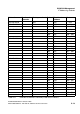Specifications
hg-c.fm
A31003-H3580-M103-2-76A9, 01-2009
HiPath 3000/5000 V8 - HG 1500 V8, Administrator Documentation
C-13
Nur für den internen Gebrauch
WAN/LAN Management
Utility Programs for TCP/IP Diagnostics
Example:
C:\cmd>tracert localhost
Tracing route to localhost [127.0.0.1] over a maximum of 30 hops:
1 <10 msec <10 msec <10 msec localhost [127.0.0.1]
Trace complete.
C.1.10 ARP
Before a packet can be sent from one host to another, the hardware address (MAC address)
of the destination host’s network card must be determined. For this purpose, each computer
which communicates via the TCP/IP protocol has an ARP table. "ARP" (Address Resolution
Protocol) is used for resolving the IP address to the hardware address (MAC address). Before
a connection is established, the ARP table is searched for the required destination host. If the
host is not contained in the table, an ARP request with the IP address of the destination host
is sent via the network. When the destination host receives this request, it sends its hardware
address to the requesting computer. This in turn enters the hardware address in its local ARP
table. The next time this connection is set up, the hardware address of the destination host is
known and can be applied as usual. If a hardware address located outside the logical TCP/IP
network is requested, the only hardware address necessary is that of the router via which the
destination host can be reached.
Syntax for Windows operating systems:
arp <Parameter>
-
Example 1:
Entering a new MAC address into the ARP table
C:\>arp -s 192.168.0.199 02-60-8c-f1-3e-6b
The following entries are possible for <Parameter>:
-a Displays the ARP table
-d Deletes an entry from the ARP table
-s Adds a host entry to the ARP table