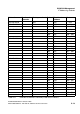Specifications
WAN/LAN Management Nur für den internen Gebrauch
A31003-H3580-M103-2-76A9, 01-2009
C-14 HiPath 3000/5000 V8 - HG 1500 V8, Administrator Documentation
hg-c.fm
Utility Programs for TCP/IP Diagnostics
Example 2:
Querying the ARP table
C:\>arp -a
Interface: 192.168.0.1 on Interface 1
C.1.11 telnet
Telnet enables the user to log onto a remote computer. By default, the program uses port 23
for this. If you wish to log onto a computer with another port, you must additionally specify the
port number.
Syntax for Windows operating systems:
telnet [<Host> [<Port>]]
]
Example:
C:\>telnet localhost 110
C.1.12 Unwanted Internet Connections (DNS Queries)
Problems involving the HiPath HG 1500 establishing Internet connections for no apparent rea-
son or when existing connections do not automatically switch to "short hold" status are usually
caused by DNS queries that are sent to the Internet by the LAN PC. To prevent DNS queries
from this PC, an appropriate name resolution entry must be made in the Host/Lmhost file on
the PC so that all subsequent DNS queries can be answered locally on the PC. In this way an
Internet connection will not be established unless the user specifically initiates it (e. g. by start-
ing the browser). This problem can also be observed with other standard routers (e. g. 3COM).
It is a protocol-based procedure which can be canceled by appropriate analysis and configura-
tion of the network/PC.
Internet Address Physical Address Type
192.168.0.1 00-00-5a-42-66-60 dynamic
192.168.0.10 00-60-70-cd-59-22 dynamic
192.168.0.199 02-60-8c-f1-3e-6b static
<Host> Contains the destination address or the host name of the destination computer
<Port> Port number which identifies the application on the destination computer