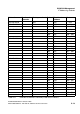Specifications
hg-c.fm
A31003-H3580-M103-2-76A9, 01-2009
HiPath 3000/5000 V8 - HG 1500 V8, Administrator Documentation
C-17
Nur für den internen Gebrauch
WAN/LAN Management
IP Addressing: Subnets
If the new subnet is converted from binary to decimal form, the result is the subnet mask
"255.255.255.192". Now 26 bits are available for the network segment and 6 for the host seg-
ment. Computers with a network segment with the same bit pattern can communicate directly
in a physical network. Other networks can only be reached via a gateway. If the modified 4th
byte is viewed in terms of the two new network bits (25 and 26), the newly created subnets can
now be calculated.
Thus sub-netting essentially involves the extension of the network segment of an IP address
by reducing the host segment. The number of available subnets and hosts depends on the fol-
lowing conditions:
The number of available host addresses depends largely on the length of the host segment of
the IP address. Viewed mathematically, a 6-bit host segment provides for 64 addresses. How-
ever, as each IP network and thus each individual subnet has two reserved addresses, the
maximum number of addresses is reduced by two. These are the host addresses which contain
either zeros or ones. The former is used for addressing a network, while the latter is used for
broadcasts in the network in question.
As mentioned above, the new network segment bits are added from left to right to the existing
bits. The reasons for this are described below. For example, if you use subnet mask
"255.255.255.3" for the network "192.168.1.0", the host segment is located in the middle of the
network segment.
No associated IP address areas are provided for by this subnet as only the hosts which have
set the last two bits are located in a network. The resulting addresses are listed in the following
table.
4th byte Decimal New networks Broadcast address Host addresses
0000 0000 0 192.168.1.0 192.168.1.63 1–62
0100 0000 64 192.168.1.64 192.168.1.127 65–126
1000 0000 128 192.168.1.128 192.168.1.191 129–190
1100 0000 192 192.168.1.192 192.168.1.255 193–254
Table D-5 Calculating New Subnets
Network Host Network
Bytes 1st byte 2nd byte 3rd byte 4th byte
Netmask 255 255 255 3
Binary format 1111 1111 1111 1111 1111 1111 0000 00 11
Table D-6 Host Segment in a Network Segment