User guide
Table Of Contents
- Safety precautions
- Overview of the phone
- General instructions
- Getting Started
- Switch on, off / PIN entry
- Security
- Making a phone call
- Phonebook
- Message (SMS)
- WAP
- Voice message/Mailbox
- Cell broadcast
- Records
- Time/charge
- Divert
- Group
- Organiser
- Clock
- BattleMail™ Kung-Fu
- Games
- Profiles
- My Menu
- Fast access key
- Audio
- Setup
- Fax/data mode using a PC
- Display symbols (selection)
- Troubleshooting
- Siemens Service
- Specifications/maintenance
- Accessories
- SAR (European Union)
- SAR (international)
- Index
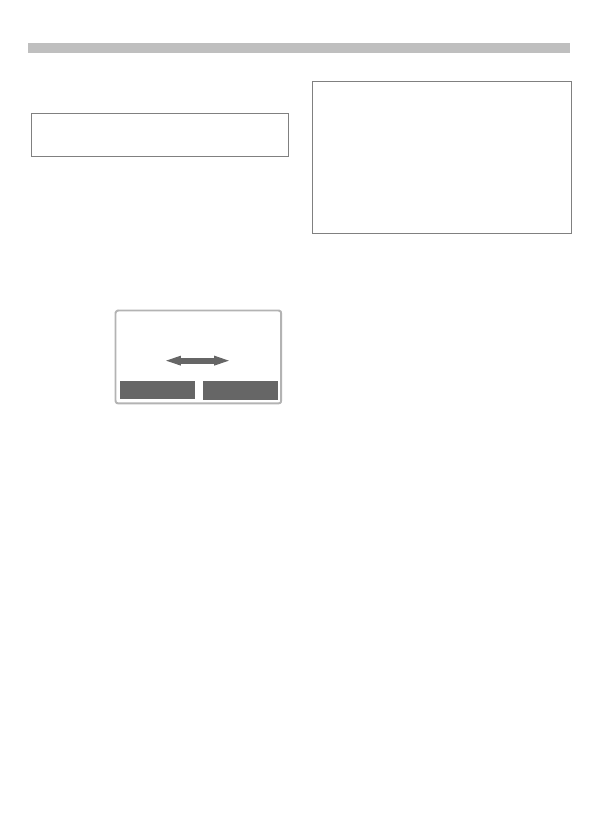
#
You can call another number during
a call.
You can swap back and forth be-
tween both calls or link all callers to-
gether in a conference.
During a call, inform the other party
of your intention, then:
$ Put the current call on
hold.
You can now dial a new number.
When the connection is established,
you have the following options:
# Swap back and forth be-
tween both calls.
%('$*,'.$'.,
,$+(+
> /
" Open call menu and se-
lect 1.
A held call is added (conference call
with up to 5 subscribers).
To e n d :
All calls are ended simul-
taneously when the End
key is pressed.
" Open call menu and se-
lect 1.
The original call is joined to the sec-
ond one. For you, both calls are now
ended.
>')('(*
1)&9,$$
*,=
GH''')(*)IG
% H'''))(*
& 1))(*$










