User guide
Table Of Contents
- Safety precautions
- Overview of the phone
- General instructions
- Getting Started
- Switch on, off / PIN entry
- Security
- Making a phone call
- Phonebook
- Message (SMS)
- WAP
- Voice message/Mailbox
- Cell broadcast
- Records
- Time/charge
- Divert
- Group
- Organiser
- Clock
- BattleMail™ Kung-Fu
- Games
- Profiles
- My Menu
- Fast access key
- Audio
- Setup
- Fax/data mode using a PC
- Display symbols (selection)
- Troubleshooting
- Siemens Service
- Specifications/maintenance
- Accessories
- SAR (European Union)
- SAR (international)
- Index
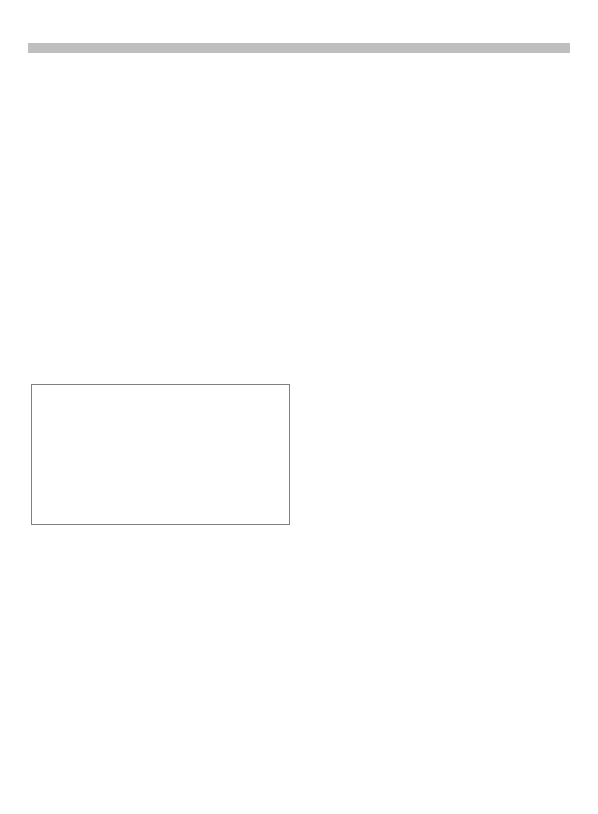
!
"&
select a function:
This function is only displayed if it is
supported by your service provider.
3phone numbers
must be registered on the phone.
Select the currently used phone
number.
& Display the active phone
number.
<&
) *
You may limit usage to one phone
number.
%(*$''$(*.**()
)./,(*+''(0
%&'()'')9).$'
1$&'()'))./$'*.,
0=
;$$
* ;$$
"&
The list of GSM networks currently
available is shown.
'
Indicates forbidden serv-
ice providers (depending
on SIM card).
1&
The network search is restarted. This
is useful if you are on your home
network or want to register on a 8
network. The network info list
is rebuilt.
-&
Activate or deactivate, see also
“1&” above.
If "Automatic network" is activated,
the next network is dialled in the or-
der of your "preferred service provid-
ers". Otherwise a different network
can be selected manually from the
list of available GSM networks.
"
A list of all known GSM Networks
worldwide is displayed with the cur-
rent codes.
5
Select either GSM 900 and
GSM 1800.










