User manual
Table Of Contents
- Industrial Ethernet OSM/ESM Network Management
- Safety-Related Notices
- Contents
- Preface
- Introduction
- Important OSM/ESM Functions
- 2.1 Autonegotiation
- 2.2 Autocrossover
- 2.3 Transmission Rate and Duplicity
- 2.4 Factory Defaults and Protected Settings
- 2.5 Filtering Database (FDB Table)
- 2.6 Locked Ports
- 2.7 Mirroring
- 2.8 Traps
- 2.9 E-Mail Function
- 2.10 Event Log Table
- 2.11 Time of Day and Time- of - day Synchronization
- 2.12 Flow Control
- 2.13 BOOTP/DHCP
- 2.14 IP Configuration Using SIMATIC NET NCM PC, SIMATIC STEP 7 or the Primary Setup Tool
- 2.15 TELNET
- 2.16 Extended Redundant Configuration
- 2.17 Observer Function
- 2.18 Automatic Download of the Configuration
- Command Interpreter (CLI)
- Web-Based Management (WBM)
- 4.1 General Introduction
- 4.1.1 Restricted Functionality of the OSM/ESM Variants
- 4.2 Requirements
- 4.3 Connecting
- 4.4 Access Using Web-Based Management
- 4.5 User Interface of Web-Based Management
- 4.6 Management Menus
- 4.7 System
- 4.8 OSM/ESM Status
- 4.9 Agent Features
- 4.10 Switch Features
- 4.11 Port Status
- 4.12 Statistics Counters
- SNMP and RMON
- Upgrading/Downloading Software
- Notes on Troubleshooting
- Internet Browser Settings
- Connecting a PC with Hyperterminal to the Serial Port of the OSM/ ESM
- References
- Abbreviations/Acronyms
- Glossary
- Index
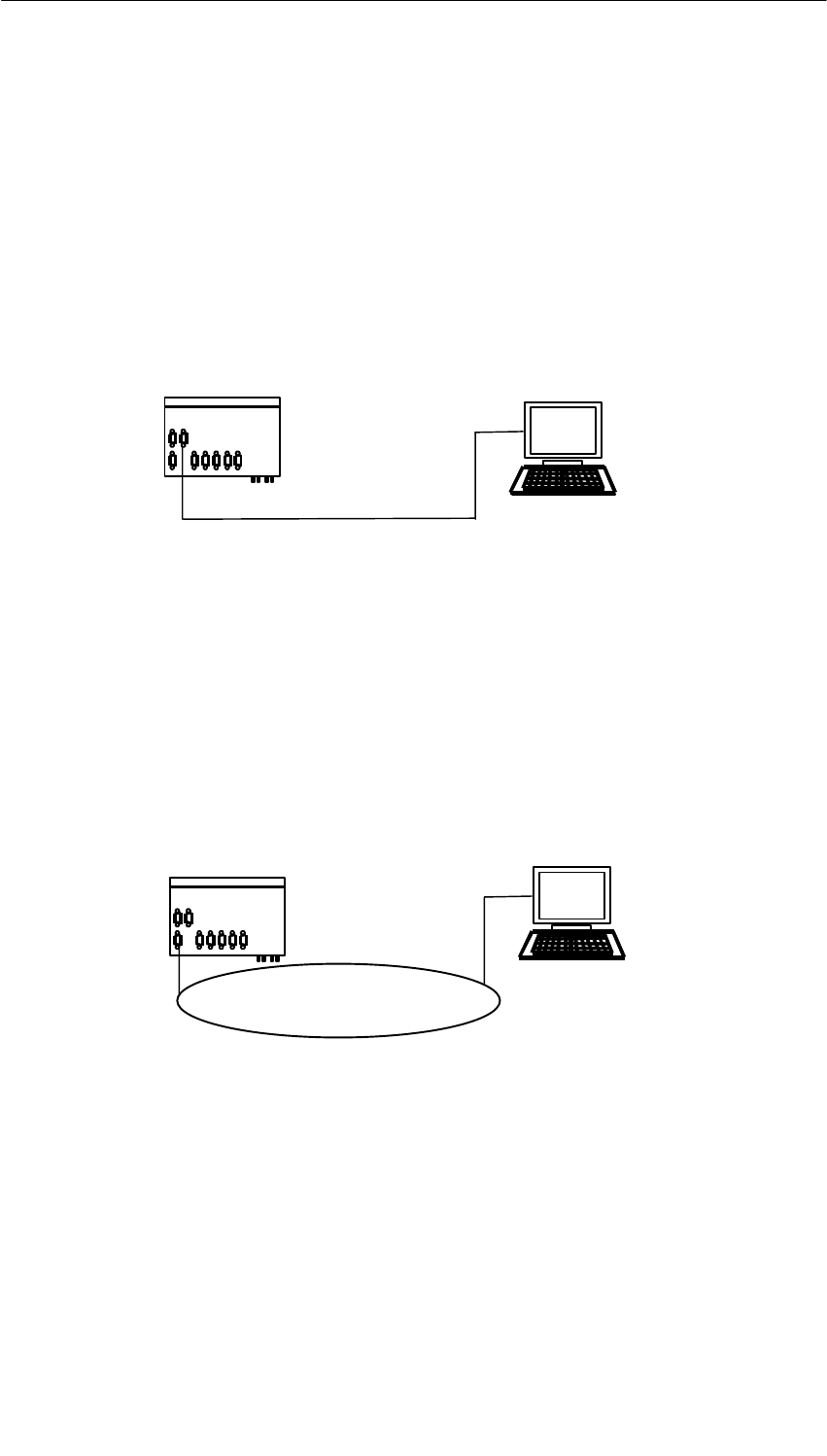
Command Interpreter (CLI)
3-3
Industrial Ethernet OSM/ESM Network Management
C79000-G8976-C137-08
3.3 Installing the CLI
The CLI is accessible via the serial port of the OSM/ESM or via TELNET.
Serial Port
Connect a PC (or if preferred a VT100 operator terminal) to the serial port of the
OSM/ESM. Use the Hyperterminal program available under Windows on the PC.
(Please refer to the instructions in Appendix B of this manual).
OSM
ITP 62
PC
Null modem
Figure 3-1 CLI Via the Serial Port
CLI via TELNET
The CLI functions are also available using TELNET, see Figure 3-2. The
OSM/ESM must already have a valid IP address and a subnet mask. If the
operator PC is in a different subnet on the OSM/ESM, the default gateway must
also be configured on the OSM/ESM before access is possible using TELNET.
OSM
ITP 62
PC
LAN/Internet
Figure 3-2 CLI via TELNET
A TELNET link to the OSM/ESM can, for example, be started in the login window
of Web-Based Management by clicking on the console icon, see Chapter 4.










