User manual
Table Of Contents
- Industrial Ethernet OSM/ESM Network Management
- Safety-Related Notices
- Contents
- Preface
- Introduction
- Important OSM/ESM Functions
- 2.1 Autonegotiation
- 2.2 Autocrossover
- 2.3 Transmission Rate and Duplicity
- 2.4 Factory Defaults and Protected Settings
- 2.5 Filtering Database (FDB Table)
- 2.6 Locked Ports
- 2.7 Mirroring
- 2.8 Traps
- 2.9 E-Mail Function
- 2.10 Event Log Table
- 2.11 Time of Day and Time- of - day Synchronization
- 2.12 Flow Control
- 2.13 BOOTP/DHCP
- 2.14 IP Configuration Using SIMATIC NET NCM PC, SIMATIC STEP 7 or the Primary Setup Tool
- 2.15 TELNET
- 2.16 Extended Redundant Configuration
- 2.17 Observer Function
- 2.18 Automatic Download of the Configuration
- Command Interpreter (CLI)
- Web-Based Management (WBM)
- 4.1 General Introduction
- 4.1.1 Restricted Functionality of the OSM/ESM Variants
- 4.2 Requirements
- 4.3 Connecting
- 4.4 Access Using Web-Based Management
- 4.5 User Interface of Web-Based Management
- 4.6 Management Menus
- 4.7 System
- 4.8 OSM/ESM Status
- 4.9 Agent Features
- 4.10 Switch Features
- 4.11 Port Status
- 4.12 Statistics Counters
- SNMP and RMON
- Upgrading/Downloading Software
- Notes on Troubleshooting
- Internet Browser Settings
- Connecting a PC with Hyperterminal to the Serial Port of the OSM/ ESM
- References
- Abbreviations/Acronyms
- Glossary
- Index
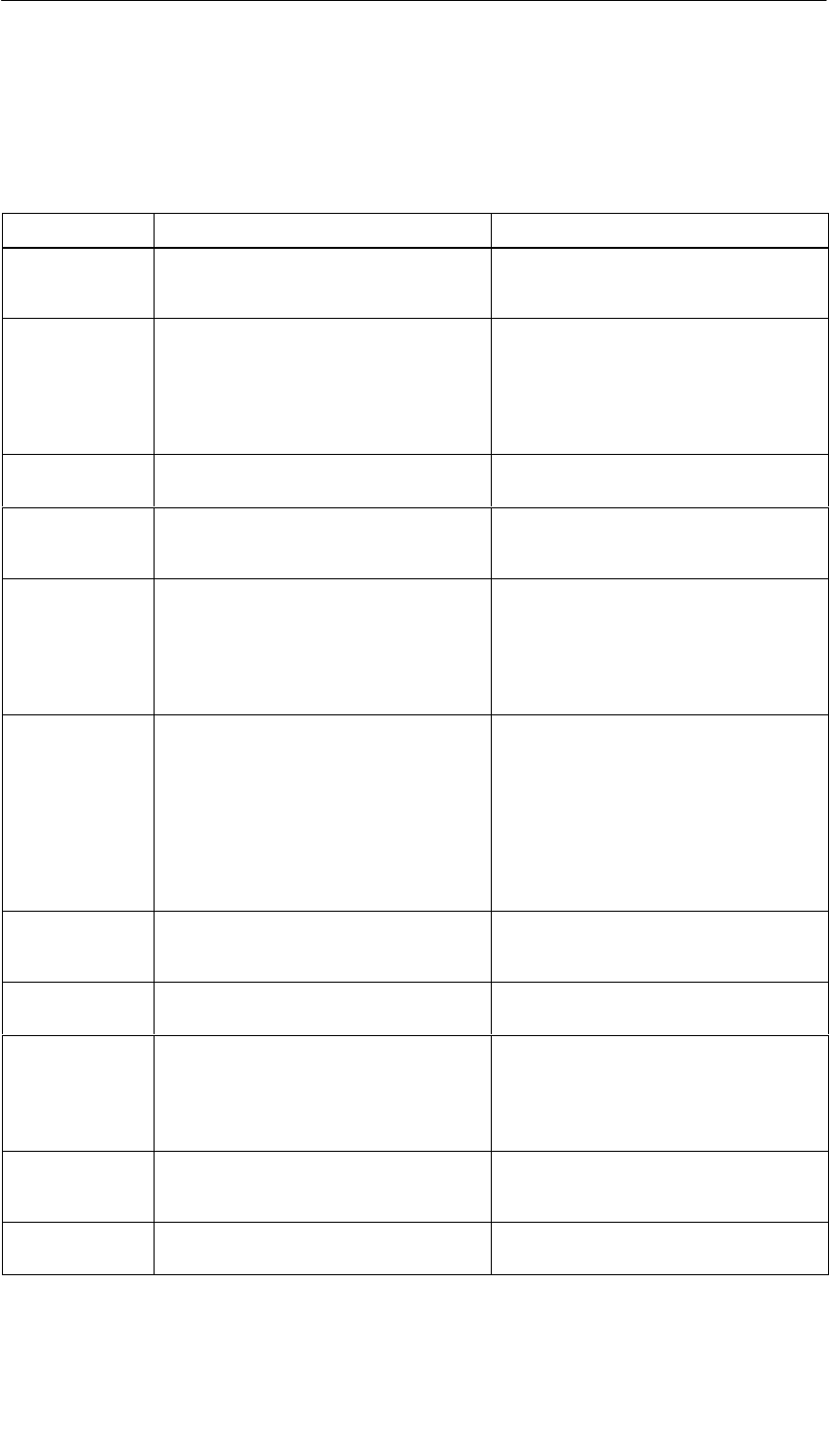
Command Interpreter (CLI)
3-15
Industrial Ethernet OSM/ESM Network Management
C79000-G8976-C137-08
Switch Menu
In the switch menu, you can make global settings for the OSM/ESM.
Table 3-6 Settings in the Switch Menu
Command Description Comment
info Displays the currently active settings in
the switch menu.
For explanations of the displayed
parameters, see below or refer to the
Glossary.
aging <E | D> Enable | Disable aging. Administrator only
When aging is activated, a land address
is automatically deleted in the FDB table
of the OSM/ESM if no packet is received
from the station with the relevant MAC
address within the aging time.
agetime
<seconds>
Setting for the aging time in seconds.
The default is 40 seconds.
Administrator only
fdbpoll
<seconds>
Sets the interval at which the copy of the
filtering database kept internally on the
OSM/ESM is updated.
Administrator only
For service purposes only
mirror <D | E> Enable | Disable mirroring. Administrator only
Mirroring allows the data exchange at
one OSM/ESM port (mirrored port) to be
mirrored to another port (monitor port)
where it can be recorded with a protocol
analyzer, see Section 2.7
m_ports
<src> <dest>
Selects ports for ”mirroring”, see Section
2.7.
src – (mirrored) port, i.e. the port whose
data exchange will be recorded.
(The default is 2)
dest – (monitor) port, i.e. the port to
which the protocol analyzer is connected.
(The default is 1)
Administrator only
baud <9600 |
19200 | 38400 |
115200>
Sets the transmission rate of the serial
port. The default is 115200.
Administrator only
flow <D | E> Enable | Disable the flow control for all
OSM/ESM ports, see Section 2.12.
Administrator only
find
< MAC address >
Finds a MAC address in the FDB table of
the OSM/ESM. Also specifies the ports to
which a received packet with this
(destination) address is sent.
The address must be entered in
hexadecimal with blocks of two
hexadecimal digits separated by
hyphens, for example:
09:-00:-06:-01:FF:EF
lt Displays the content of the FDB table of
the OSM/ESM, see Section 2.5.
The addresses are displayed in
hexadecimal. The ports to which the
address is assigned are also displayed.
macuni
<MAC> <port>
Sets a static entry of a unicast address in
the address table.
Administrator only










