User Manual
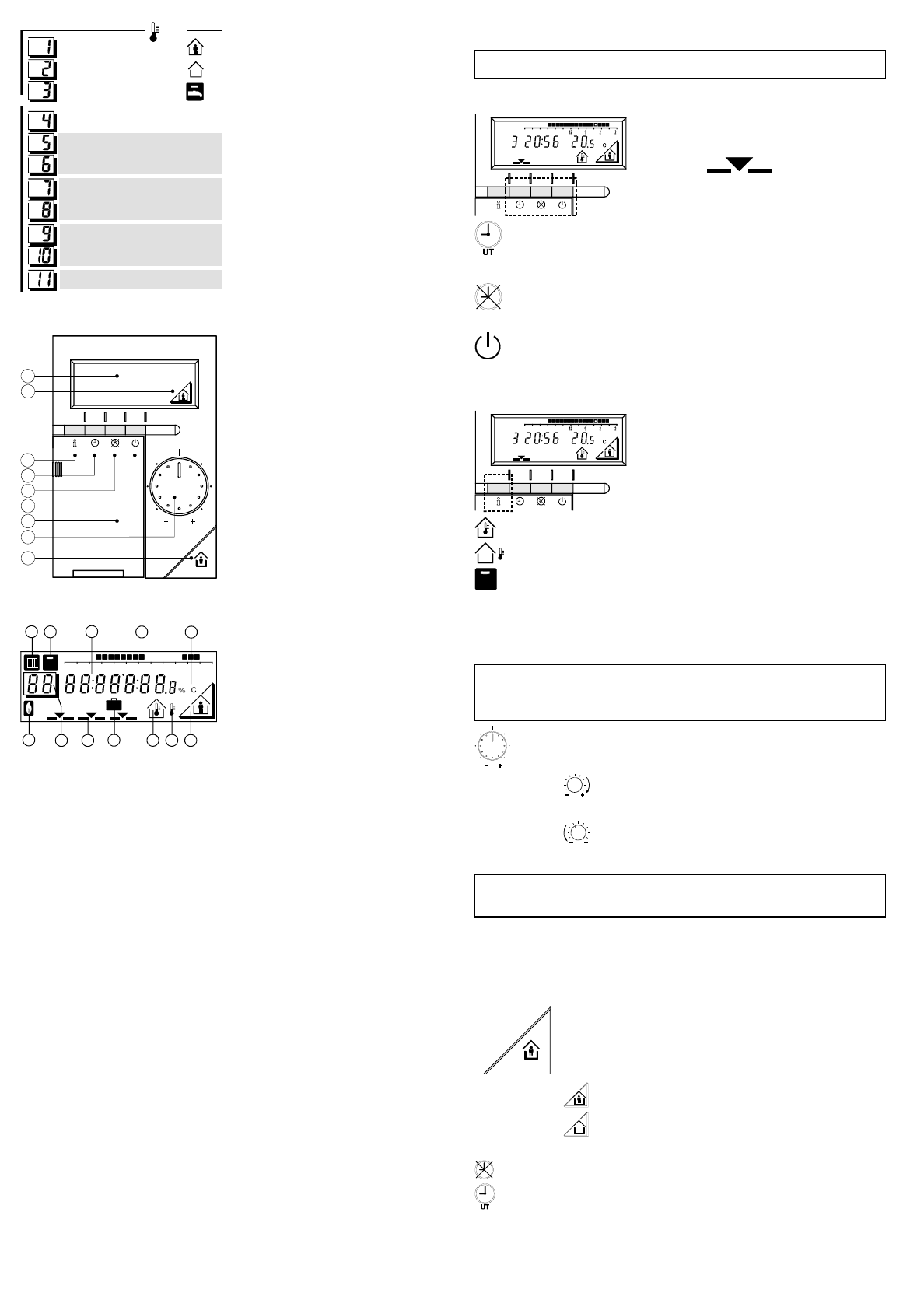
CE1B2273E H 4 319 2760 0 September 17, 1997
SET
Nominal temperature
Reduced temp
°C
°C
PROG
End
Start
Heating period 2
End
Start
Heating period 3
Required weekday
End
Start
Heating period 1
1...7 (8)
Copy 24-hour program
°C
D.h.w. temperature
Operating Instructions
Operating elements
°C
AUTO
2273Z01
1
2
3
4
5
6
7
8
9
1 Display
2 Display of presence button
3 Info button
4 Operating mode button
Automatic mode
5 Operating mode button
Manual operation
6 Operating mode button
Standby
7 Cover
8 Temperature setting knob
9 Presence button
Display
7
04812162024
12
11
10
1
32
56
4
2273Z02
89
1 Digits, clock
2 Heating program
3 Units (% / °C)
4 Display of presence button
5 Outside temperature
6 Room temperature
7 Holiday function
8 Operating mode
9 Line number /
current day
10 Burner ON
11 Heating mode
12 D.h.w. temperature / d.h.w.
heating
Operation
During operation, the cover must be closed!
Selecting the operating mode
2273Z03
AUTO
The required operating mode is selected by
pressing the respective operating mode
button. The selection made is indicated by
the symbol
.
Automatic mode
The heating operates automatically according to the selected
heating program. The program can be temporarily overridden by
pressing the presence button.
Manual operation
The heating operates according to the selection made with the
presence button.
Standby
The heating is switched off. There is no frost protection for the
building.
Info button
2273Z04
AUTO
When the Info button is pressed, the dis-
play shows the following values in con-
secutive order.
The room temperature controller continues
to operate, independent of the selected
display.
Weekday, time of day, room temperature
Outside temperature *
D.h.w. temperature *
*
These displays appear only if the respective detector is connected or
if the value is transmitted by the boiler temperature controller.
Temperature readjustment
Before making any room temperature readjustments on the controller,
thermostatic radiator valves - if present - must be set to the required
temperature!
°C
If it is too warm or too cold in your apartment, you can turn
the temperature setting knob to change the nominal room
temperature.
If you turn the setting knob toward +, you raise the
nominal room temperature by 1 °C per gradua-
tion.
If you turn the setting knob toward -, you lower the
nominal room temperature by 1 °C per gradua-
tion.
Before making any new readjustments, wait until the room temperature
has been reached.
Note:
With the temperature setting knob, you only readjust the nominal room
temperature.
Presence button
2273Z05
If you do not occupy your rooms for longer periods of time,
you can press the presence button, thus saving heating
energy. If your rooms are used, press the presence button
again to provide heating.
The display shows the selection made:
Heating to nominal room temperature
Heating to reduced room temperature
Note:
In manual operation, the selection made acts permanently,
in automatic mode only until the next switching action according to
the heating program takes place.



