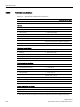System Manual
Table Of Contents
ISO transponder
8.24 MDS D522
SIMATIC RF300
System Manual, 07/2017, C79000-G8976-C345-07
373
8.24.3
Mounting in metal
Flush-mounting
Figure 8-65 Mounting of MDS D522 in metal
Mounting information for screws
You can screw the transponder into a pre-drilled threaded hole using the screw-in aid.
Mounting information for adhesion
● Drill installation hole
● The adhesive surfaces must be dry, free from dust, oil, stripping agents and other
impurities
● Apply adhesive according to the manufacturer's processing instructions
● Press in MDS D522 using your fingers; with antenna to the outside
● Remove residues of adhesive
● Allow to cure according to the manufacturer's instructions
● Flush-mounting of MDS D522 in metal with tools
8.24.4
Technical specifications
Table 8- 60 Technical specifications for MDS D522
6GT2600-5AF00
Product type designation
SIMATIC MDS D522
Memory
Memory configuration