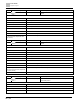Operating Instructions
Fault Codes
Digital Keypad
349 | 443
One drive to multiple motors
Set Pr.14-82 electronic thermal relay 4 selection = 2 disable, and install thermal relay on each
motor.
Check if the setting for stall prevention is
correct.
Set the stall prevention to the proper value.
Torque compensation is too large
Adjust the torque compensation (See Pr.07-75 torque compensation gain) until the current
reduces and the motor does not stall.
Motor fan error
Check the status of the fan, or replace the fan.
Unbalanced three-phase impedance of
the motor
Replace the motor.
ID*
Display on LCD Keypad
Fault Name
Fault Descriptions
140
oc hardware error
(Hd6)
GFF hardware protection error when power is ON.
Action and Reset
Action level
Hardware detection
Action time
Immediately act when the fault is detected
Fault treatment parameter
N/A
Reset method
Power-off
Reset condition
N/A
Record
Yes
Cause
Corrective Actions
Hardware failure
● Cycle the power.
● If Hd6 still exists, return to the factory for repair.
ID*
Display on LCD Keypad
Fault Name
Fault Descriptions
141
GFF occurs before run
(b4GFF)
The ground short circuit detected when the output wiring detection is
performed before the drive runs.
Action and Reset
Action letablvel
250% of the rated current
Action time
Immediately act
Fault treatment parameter
N/A
Reset method
Manual reset
Reset condition
Reset in five seconds after the fault is cleared
Record
Yes
Cause
Corrective Actions
Incorrect wiring for the motor
Check if the motor’s internal wiring and the UVW wiring of the drive output terminal are correct.
Short-circuit at motor output due to poor
insulation wiring
Check the motor cable and remove causes of the short circuits, or replace the cable before turning
on the power.
Check for possible burnout or aging
insulation of the motor
Check the motor insulation value with megger. Replace the motor if the insulation is poor.