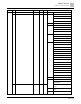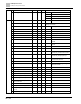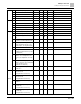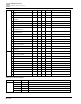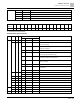Operating Instructions
CANopen Overview
CANopen Communication Interface Descriptions
362 | 443
Set the CANopen station: set Pr.09-36; the range is between 1–127. When Pr.09-36 = 0, the CANopen slave
function is disabled. Note that if an error appears (station address error CAdE or CANopen memory error CFrE)
when you finish the station setting, set Pr.00-02 = 7 to reset.
Set the CANopen baud rate: set Pr.09-37 (CANBUS baud rate: 1 M (0), 500 K (1), 250 K (2), 125 K (3), 100 K (4)
and 50 K (5))
The control method under speed mode
1. Set the target frequency: set 2020-02, the unit is Hz, with 2 decimal places. For example, 1000 is 10.00 Hz.
2. Operation control: set 2020-01 = 0002H for running, and set 2020-01 = 0001H for stopping.
Fig. 125:
By Using Standard (New Definition)
Related settings for an AC motor drive (following the new standard)
If you want to use the new standard to control the motor drive, follow these steps:
Wire the hardware (see Wiring for CANopen).
Set the operation source: set Pr.00-21 to 3 for CANopen communication card control.
Set the frequency source: set Pr.00-20 to 6. Choose the source for the Frequency command from the CANopen
setting.