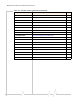AT Command Manual for Sierra MC87XX Module
Table Of Contents
- 1: About This Guide
- 2: AT Password Commands
- 3: Modem Status, Customization, and Reset Commands
- 4: Diagnostic Commands
- 5: Test Commands
- 6: Memory Management Commands
- 7: Voice Commands
- 8: GPS Commands
- 9: STK Commands
- Appendix A: Test Frequencies / Channel Lists
- Appendix B: HSDPA / HSUPA Categories
- Appendix C: ASCII Table
- Appendix D: Module Customization
MC87xx Extended AT Command Reference
28 2130616
!SETCND
=<“Key”>
Supporting Mini Cards:
• All
Set AT command password
This allows you to change the password that you enter using the !ENTERCND
command. Before you can change the password using !SETCND, you must
enable access to this command using
!ENTERCND.
Parameters:
<“Key”> (new password):
• Password must be entered with quotation marks (for example,
AT!ENTERCND=”NewPW”).
• Password length = 4–10 characters (0–9, A–Z, upper or lower case)
Warning: Do NOT enter a null password (that is, the
<“Key”> cannot be ““) — you will NOT be able to use
password-protected commands, and will have to contact
Sierra Wireless for help to reset the password.
Table 2-2: AT command password details (Continued)
Command Description