User Guide
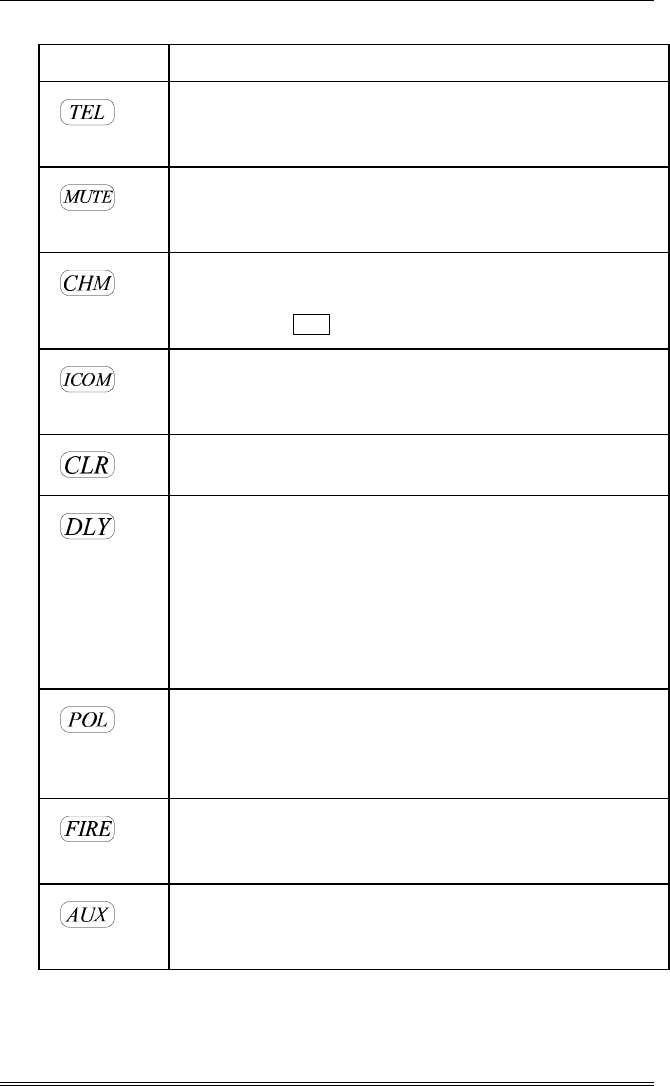
Model 4720 Commercial Security System
Page 8 User's Manual
Touchpad buttons continued.
Button Description
Controls the telephone functions. It will not function unless the
Model 4140 intercom system and the Model 4640 audio module
is used.
(press twice)
Silences the audible trouble signal. Pressing this button will also
exit any of the special test modes and return the system to normal
operation.
Controls whether or not a chime tone will be generated when
someone passes through a chime zone while the system is
disarmed. The INT button performs the same function.
Controls the intercom functions. It will not function unless the
Model 4140 intercom system and the Model 4640 audio module
are used.
If you make a mistake while entering a code or command, press
this button and start over.
For zones that have been programmed with an entry or exit delay,
pressing this button controls whether these zones will be delayed
or instant. Delayed zones allow a user to exit after arming, or to
disarm after entering, without generating an alarm. Instant zones
cause an immediate alarm when the zone is violated.
When the NO DELAY LED is on and the system is armed, zones
programmed for entry and exit delay are instant.
When pressed and held for one full second, this button generates
an immediate alarm to the central monitoring station, indicating
that the police should be dispatched. This is typically an audible
alarm (see page 22).
When pressed and held for one full second, this button generates
an immediate alarm to the central station, from which the fire
department will be dispatched.
When pressed and held for one full second, this button generates
an immediate alarm to the central monitoring station, for non-
medical emergency situations (typically silent alarm).










