User Manual
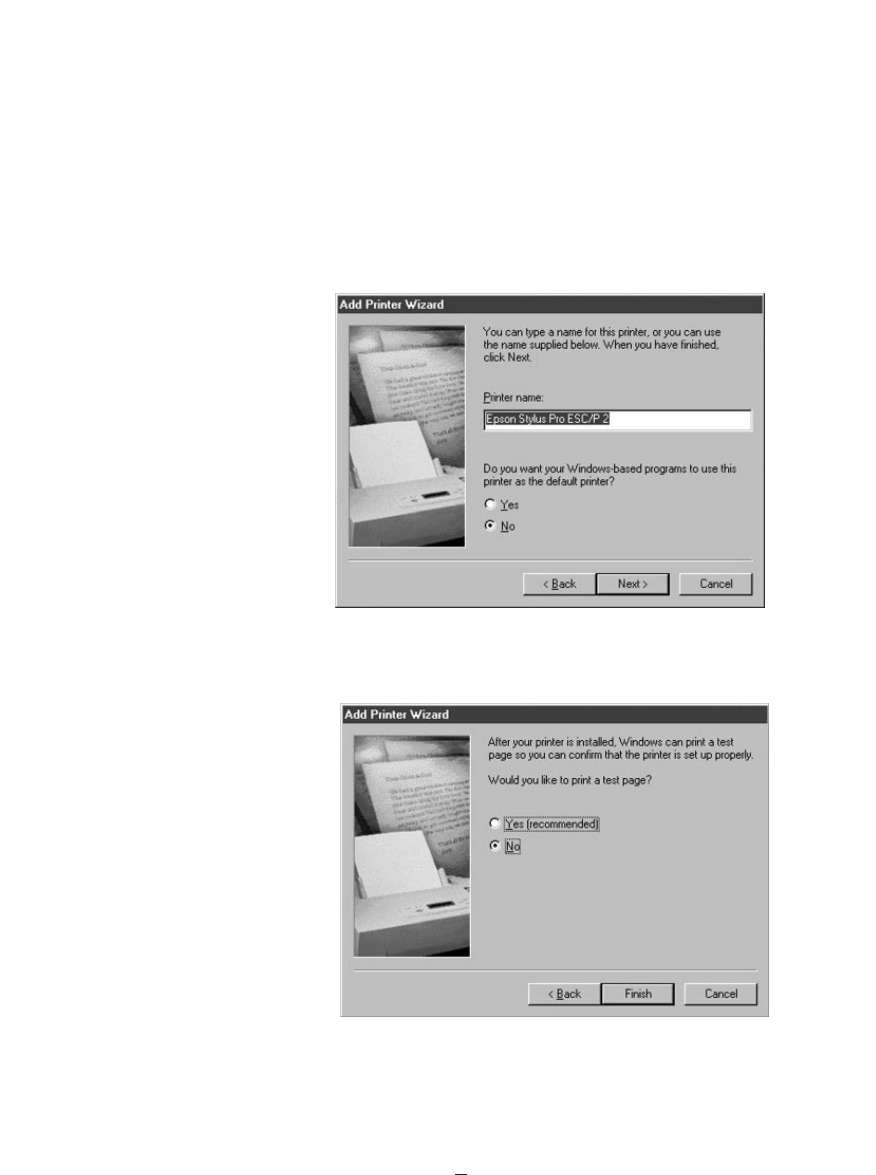
7. If desired, change the name of the printer to anything you like, such as
“EPSON Stylus Color Printer Bluetooth”. Also, choose whether or not you
want it to be the default Windows printer, and click Next.
8. Choose No to print a Test Page and click Finish. Since you have not made a
Bluetooth connection yet, you will not be able to print a test page at this time.
Printing the First Job
You should now be able to print in the usual manner from any standard Windows
application program. Go to File and then Print... from the menu bar of the pro-
2-6










