User Manual
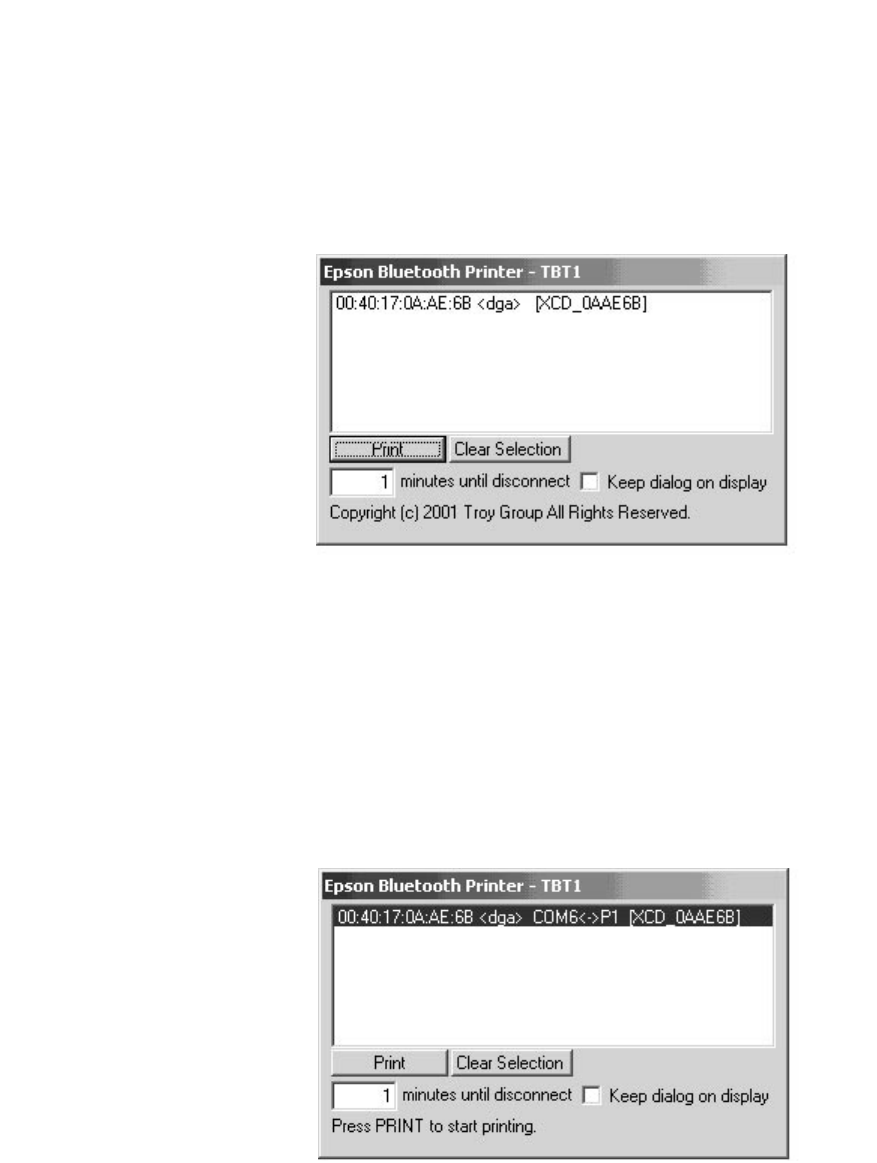
2-7
gram. The first time you print, you will get a Port Monitor print screen similar to
the one below:
This screen will show all of the available WindConnect Bluetooth print adapters.
If this is your first print adapter installation, you will only see one print adapter.
Note that all WindConnect Bluetooth print adapters have the name
XCD_
xxxxxx
, where “xxxxxx” is the last six digits of the MAC address (which is
found on the label on the bottom of the unit).
Click on the name of the Bluetooth Print Adapter you want to print to. During
the next few seconds, the screen will display additional information about the
Bluetooth Print Adapter as shown below. When you see the message ”Press Print
to Start Printing”, click on the Print button and your job will be printed.










