Operation Manual
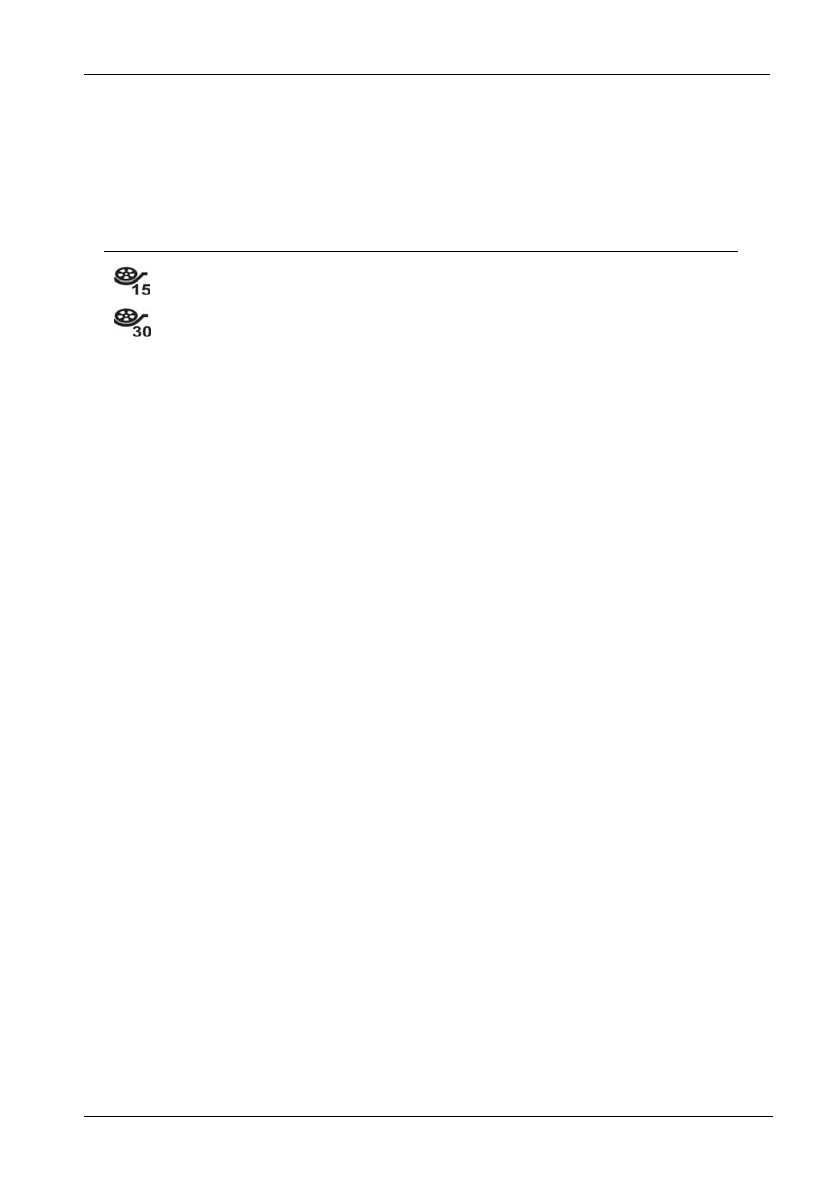
SilverCrest DS-1020T English
51
lower frame rate will appear a bit "jumpy" but will take-up half of the storage
space.
The following settings are available:
Icon Description
15 frames per second for less storage space
30 frames per second for high quality (recommended)
White balance
For the settings available for White Balance, please see the Record menu
(page 33).
Effect
For the settings available for Effect, please see the Record menu (page 35).
Sharpness
For the settings available for Sharpness, please see the Record menu
(page 38).
Saturation
For the settings available for Saturation, please see the Record menu
(page 39).
Contrast
For the settings available for Contrast, please see the Record menu
(page 39).
Focus mode
For the settings available for Focus mode, please see the Record menu
(page 40).










