Car Satellite Radio System User Manual
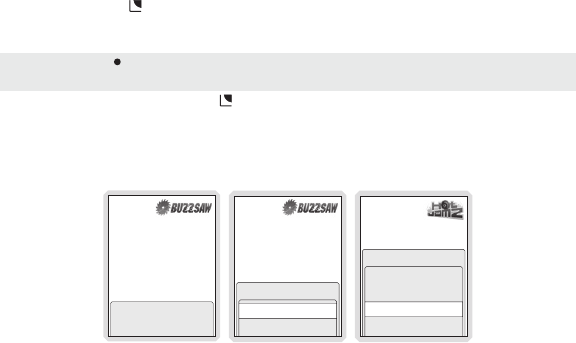
[ Operation ]
42
Artist and Song Seek Alert
This feature allows you to capture artist and song information in a seek list. When on, the
radio continuously searches all SIRIUS channels and alerts you when an artist or song in the
seek lists match a selection currently being played on another channel.
When a match is found to any artist or song in your seek lists, an alert will be displayed. (Fig-
ure 30) Pressing the Options button when the alert is displayed will give you the choice to
tune to the channel where the match was found, or to delete the artist or song from the seek
list. (Figure 31)
To save an artist or song, press the Options button when tuned to a channel, and select
Add Artist Seek or Add Song Seek. (Figure 32)
The artist and song seek lists are maintained using the Settings menu, as described in Artist
and Song Seek on page 52.
Whiskey Rock-A-
Roller
Delete this Artist Alert
Options
Listen to 50 Hot Jamz
Whiskey Rock-A-
Roller
19
Lynyrd Skynyrd
19
Lynyrd Skynyrd
Gimme Some More
Options
Save Channel as a Preset
50
Busta Rhymes
Now on 50 Hot Jamz
Busta Rhymes
What’s It Gonna Be?!
Hide this Channel
Add Artist Seek
Add Song Seek
Tip: Pressing the Select button while the alert is displayed will immediately tune you to the
channel on which the song/artist is playing.
Tip: Pressing the Select button while the alert is displayed will immediately tune you to the
channel on which the song/artist is playing.
Figure 30Figure 30
Figure 32Figure 32
Figure 31Figure 31










