Operation Manual
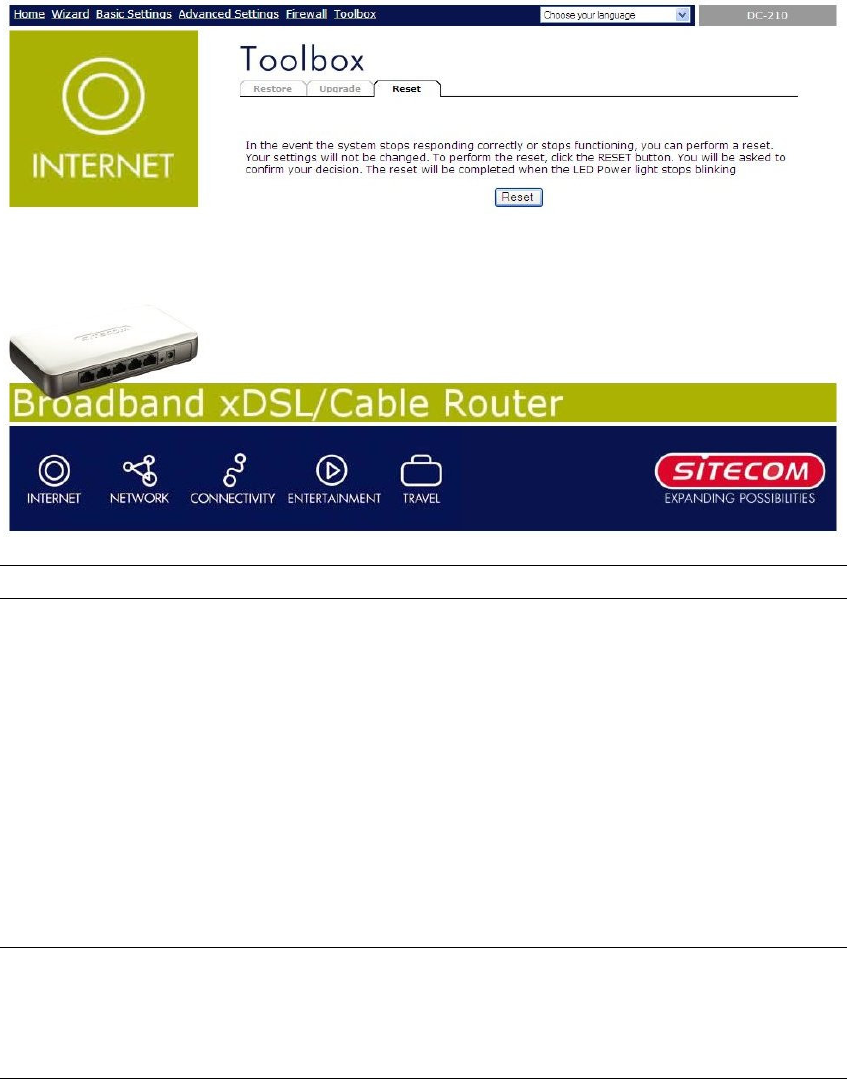
38
12.3 Reset
You can reset the router’s system should any problem exist. The reset function
essentially Re-boots your router’s system
Parameters Description
Reset
In the event that the system stops responding correctly
or in some way stops functioning or you modify the
configuration, you can perform a reset. Your settings
will not be changed. To perform the reset, click on the
<Reset> button. You will be asked to confirm your
decision. The reset will be complete when the power
light stops blinking. Once the reset process is complete
you may start using the router again.
Note: Every time when you finished configuration,
please reset the router to make sure that the new
settings take effect.










