Instruction Manual
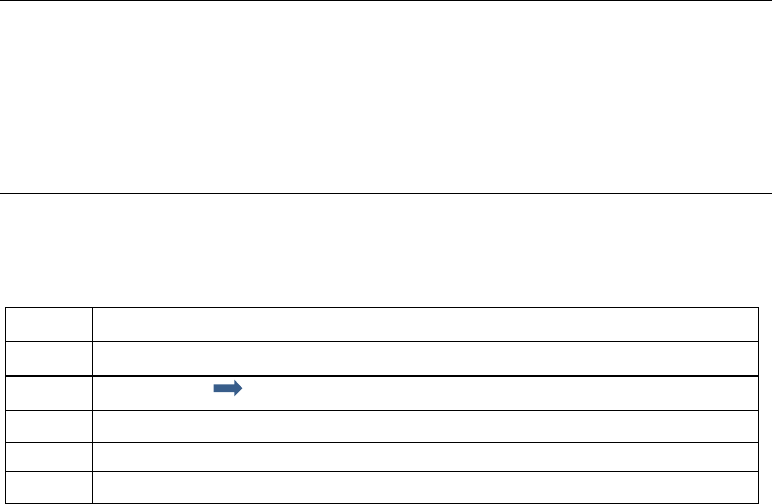
3-9
Auto-Zero
Introduction
Auto-Zero purging feature automatically adjusts for baseline drift due to
severe ambient temperature change.
This feature is a default setting on the EPAM-7500.
The Auto-Zero feature purges the sensor optics with clean air and re-
establishes the baseline every 30 minutes as a default.
Auto
-
Zero
To deactivate or reactivate the Auto Zero purging feature follow the table
below.
Step Action
1 Select
Settings
from the Main Menu.
2 Select blue
3 Select
Auto Zero
drop down menu.
4 Select desired Auto Zero time.
5 Select
Green
check button to accept changes.










