Instruction Manual
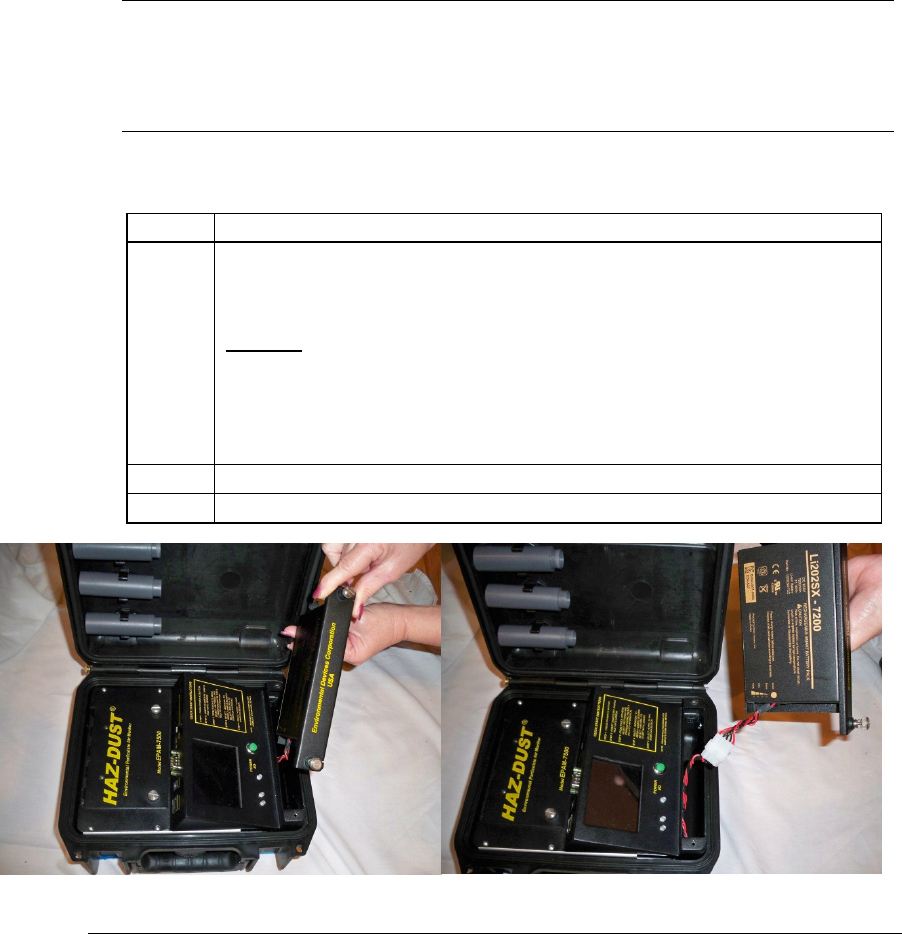
5-7
Battery Maintenance, Continued
Removin
g and
replacing the
battery pack
The battery pack can be removed and replaced whenever necessary.
Removing the
battery
Follow the steps in the table below to remove the battery pack.
Step Action
1 Loosen the two retaining pem screws from the top plate of the
EPAM-7500.
NOTE: These are special inserts and the screws are attached by a
spring to tighten push the screw down and turn to loosen turn the
screw and it will pop on the spring DO NOT pull the screw
because you will break the spring and be unable to secure your
battery pack.
2 Slide the battery plate sideways out of the unit.
3 To re-install reverse above proceeding
Figure 5-3. Diagram of battery being removed from Haz-Dust.










