User's Manual
2
Your system will automatically default to the last screen you were on prior to turning off the unit.
The Information Bar is located at the
top of the screen. Depending on the
source, it will provide information or content
sensitive controls
This will take you to the Settings
Menu for advanced control settings.
The Source Tabs located at the bottom of
the screen will give you direct access to
common sources.
Screen Organization
Note: “PHONE” is highlighted BLUE when a phone is paired to Rosen Bluetooth.
Customizing Source Tabs
You have the option to customize the Source Tabs
3-6 on the bottom of the screen.
AM/FM, DISC and PHONE are not customizable.
To access the tab menu:
1) Press MENU and select SETTINGS
2) In left panel, select TABS
3) For each tab select the left and right arrows to
toggle through the selections
4) Once you are satised with your choices,
press RETURN to save. The customized tabs
will now appear
The Basics
Voice Dial Screen Dimmer Mute ON/OFF
(if supported)
E
●Eject
●Mute