User's Manual
Note: This system requires a Bluetooth enabled phone. Bluetooth phones and software vary by brand
and date of manufacture. Some phones or phone functions may not be compatible or may operate dif-
ferently with this system during use. Phone compatibility problems are not warrantable issues.
There are several different Bluetooth screens
in the PHONE function. The rst screen you
will see is the Call Screen. To switch between
screens, press the PHONE tab repeatedly or
select from one of the options below.
6
Favorites will display your selected
favorite Contacts
Lists the Contacts from your phone
Call Log lists Dialed, Received and
Missed calls
Devices menu will be shown to setup
your phone
You can dial the number from your
phone or use the touch-screen
shown at the right by entering the
number, then press the Call button.
Press to end the call.
Clear last number
Press to transfer call between phone
and car speakers.
Making/Ending A Call
Press the keyboard
button to access the Call
Screen below
*Optional -Bluetooth General
E
Note: DVD video can only be viewed if parking brake is engaged.
Your unit will default to factory Bluetooth. If you would like to use the Rosen Bluetooth
functions, please contact your dealer.