Software User Guide
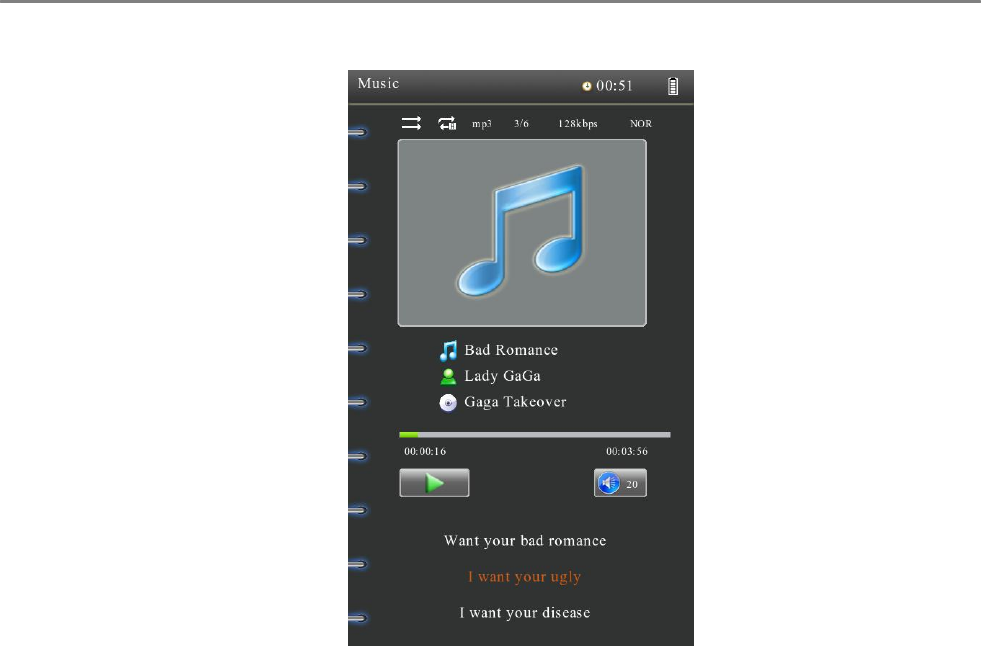
- 10 -
5). Music playing
Function Explanation
Volume adjust: press [up/down] key to adjust volume
Play/Pause Key: Briefly press to play music or pause
Previous/next track: press left/right key to go to previous/next track
Fast forward /backward: Press and hold [Left] arrow key to play backward, press and hold [Right]
arrow key to fast forward. Press [Left] arrow key to previous track, and press [Right] arrow key to
the next track.
Music setting menu: press [OK] key in the music interface to open the music setting menu. The
menu includes Repeat Mode, Play Mode, PlayFX, Equalizer, User EQ Setup, and Lyric
Display
Repeat Mode: Play Once, Repeat Song, Play All, Repeat All
Play Mode: In Order, Random
Microsoft PlayFX: 3D Headphone, PureBass, Auto Volume
EQ Setting: Normal, Microsoft PlayFX, Rock, Pop, Classical, Bass, Jazz, User EQ
User EQ: Tweak the audio settings to your own settings and save
Lyric Display: Turn on or off lyric scrolling during music playback










