Software User Guide
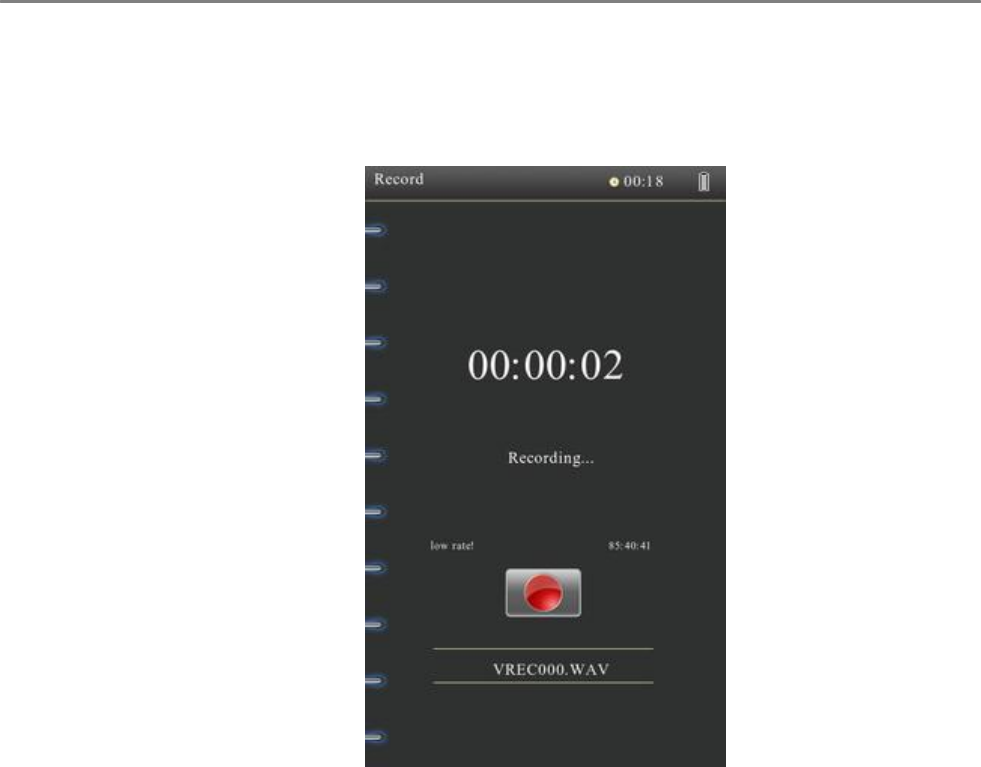
- 14 -
9). Recording
Function Explanation
Record/Pause:Short press [PLAY/PAUSE] key to start and stop recording
Exit and Save: Short press [BACK] key, a prompt will ask if you would like to save. Press the
[LEFT/RIGHT] keys to save or not.
Play recorded file: Go into your music menu. Choose “recordings” and select the file you wish to
listen to.










