Software User Guide
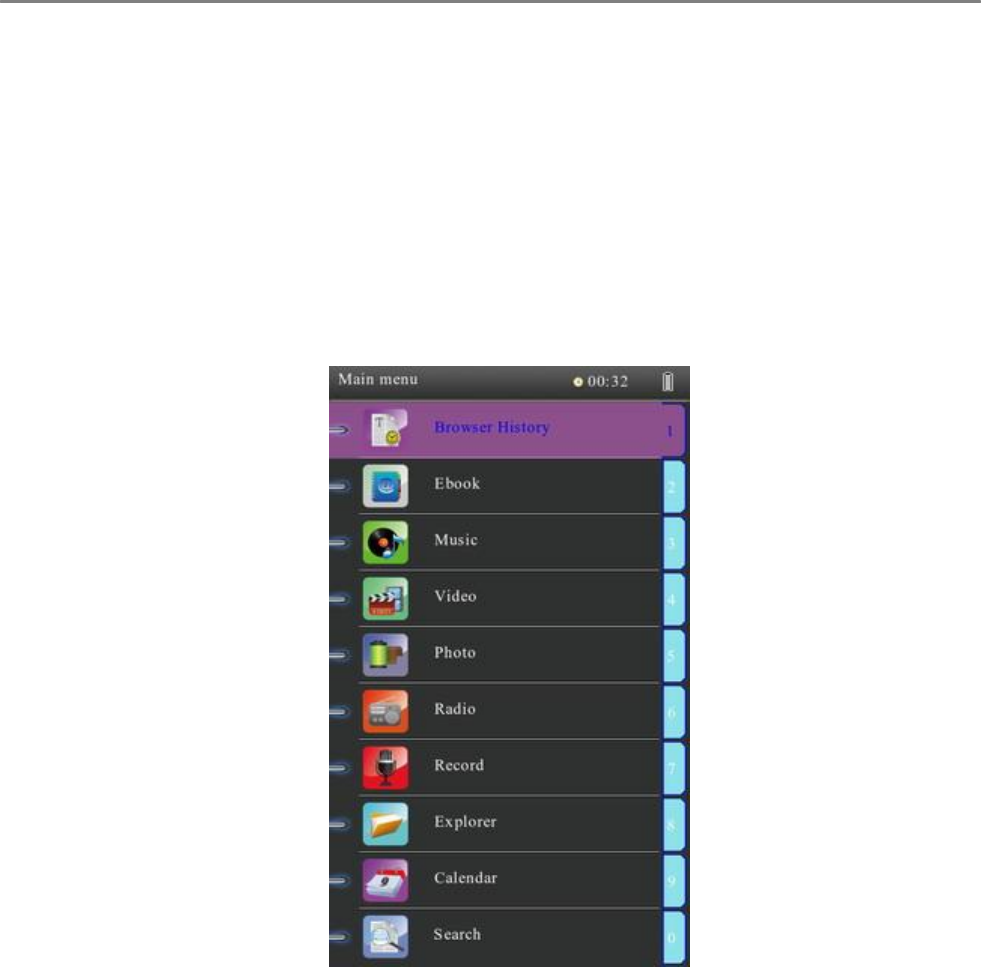
- 7 -
- 3 - Operation
1). Opening reader
Holding down the power key for about 3-5 seconds will power on the device
2). Main interface
3). Browse history record
From the main menu short press [up/down] to highlight “browser history” and click the [OK] key
to enter, you can search and find the nearest file name and page information
Note: short pressing the delete key can delete files under the history record menu










