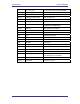User's Manual
uClinux NEEK BSP Root File Systems
3. Edit the file named exports under /etc directory and add the following
line:
/home/nfs 192.168.0.0/255.255.255.0(sync,no_root_squash,rw)
This setting may differ as per your network
5. Restart NFS server.
#service nfs restart
6. Verify it by issuing the following command.
#showmount –e
6.3.2 NFS Client (NEEK) Setup
When the zImage is up and running, issue the following command:
/>portmap &
/>mount -t nfs -n -o nolock,rsize=1024,wsize=1024
192.168.0.26:/home/nfs /mnt
After successful mounting, you can access the /home/nfs directory on the NFS
server (host PC) using /mnt directory on the NFS client (NEEK board- target).
6.4 Configuring inetd, telnetd, ftpd Server
To configure inetd, telnettd, ftpd, follow the steps below:
1. First of all follow all steps for Ethernet driver mentioned in NEEK BSP
driver chapter.
2. When the kernel is up and running run write the following command on
console:
/>inetd &
This would run inetd server in the background which in turn will run the
telnet and ftp server.
Network Applications ---->
[*] ftpd
[*] inetd
[*] telnetd
3. Now connect FTP client on HOST to the server running on the
Board.Here Board IP is configured as 192.168.0.14 so issue:
System Level Solutions 37