User's Manual
Table Of Contents
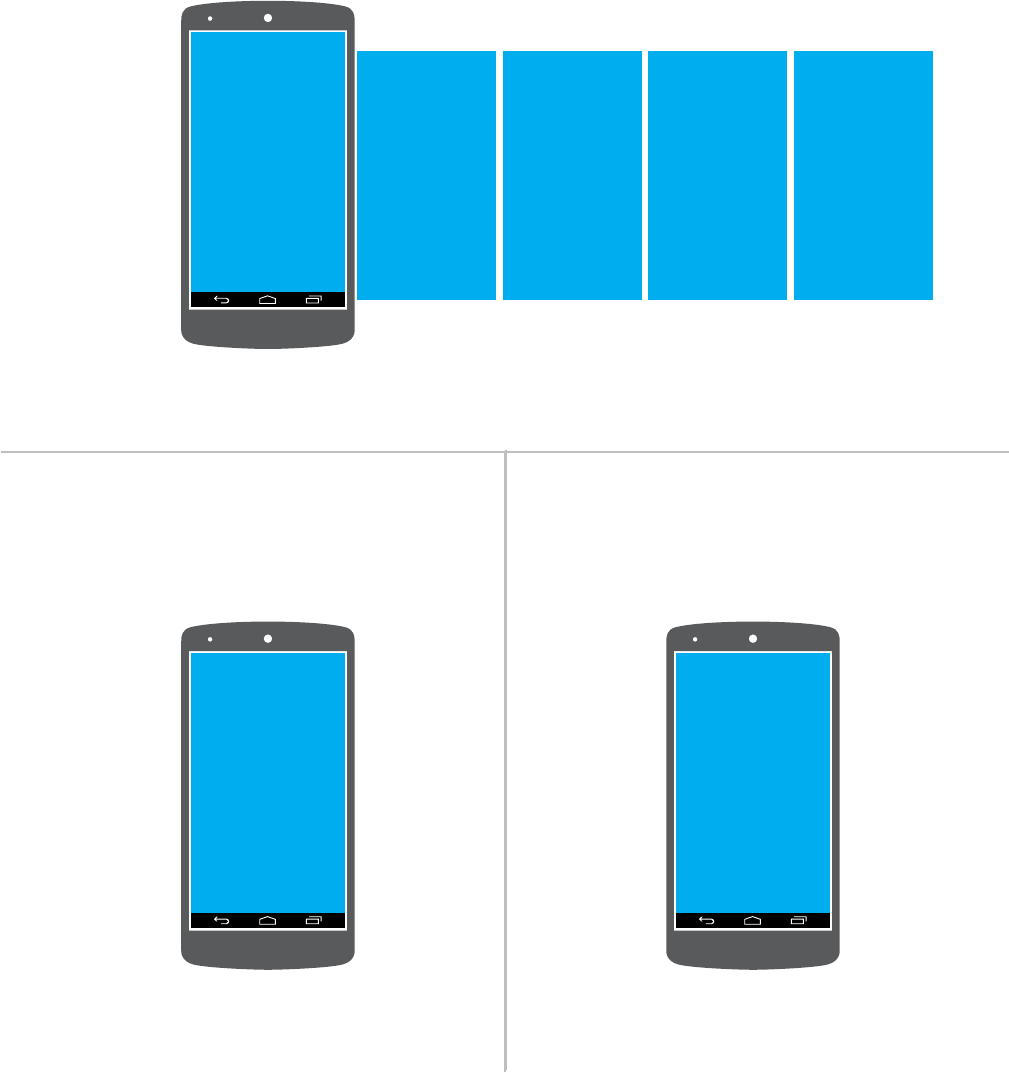
11
The INSTEON app on Android uses tabs to navigate between Check-In, Favorites, Rooms, Scenes,
Thermostats and Settings. You can add and edit devices, rooms and scenes from the settings button.
INSTEON App on Android
An at-a-glance overview of all of your
INSTEON sensors. Sensors are white
when closed and red when triggered.
A customizable screen where you can place
your most used devices, scenes and sensors.
Check-In Favorites










