User's Manual
Table Of Contents
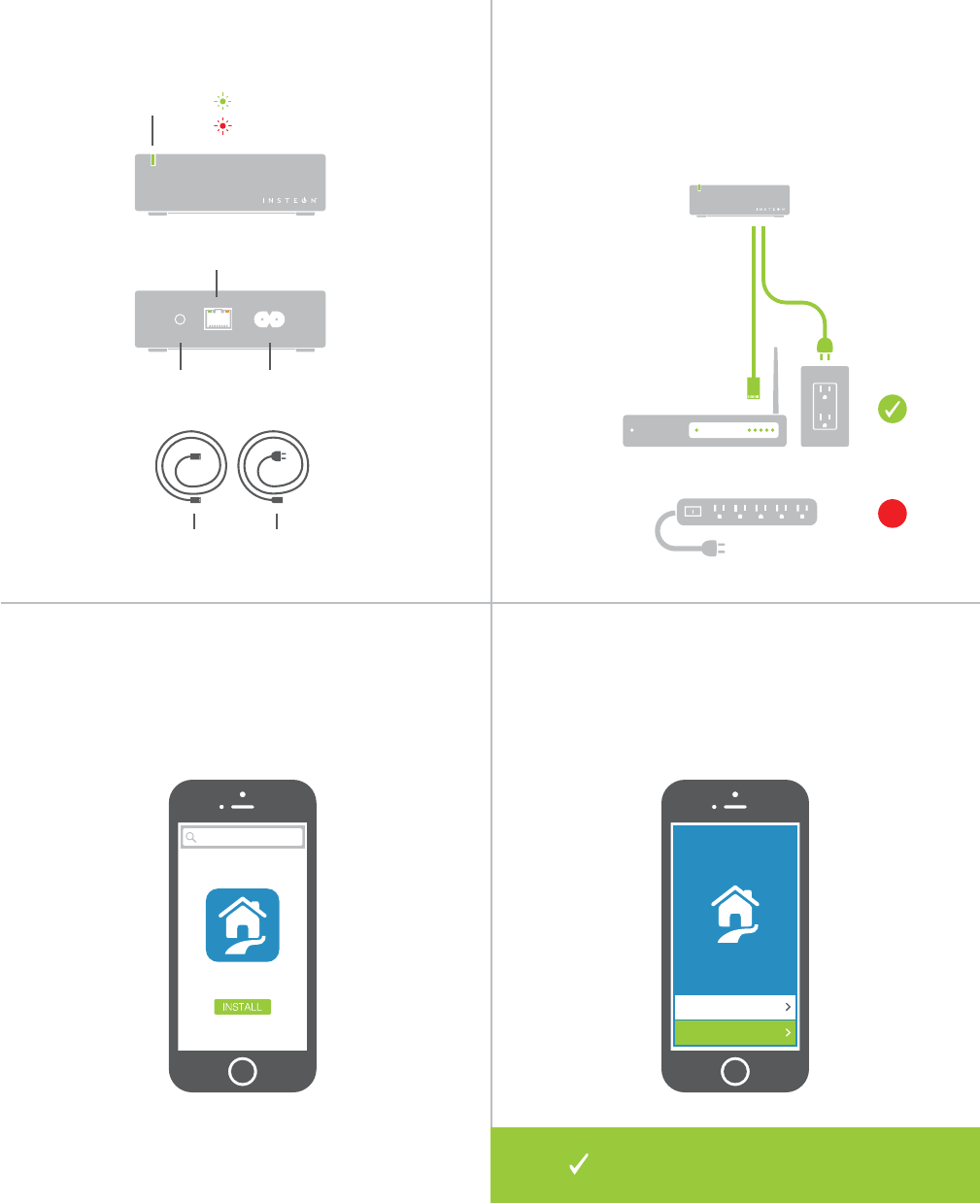
4
insteon for hub
INSTEON for Hub
Installation
Download the App Create an Account
Device Overview
INSTEON Hub
Connect your Hub to the internet and a power
outlet using the cables provided. Avoid switched
outlets or ltered power strips.
From your mobile device, download
and install INSTEON for Hub from your
device’s app store.
Launch the App and follow the on-screen
instructions to create an account and setup
the INSTEON Hub.
X
Ethernet
Cable
Factory Reset Power
Power
Cable
Status LED Linking/Idle
Unlinking
Ethernet Port
You’re done setting up your INSTEON
Hub; now start adding devices.
INSTEON
Create an Account
Sign In










